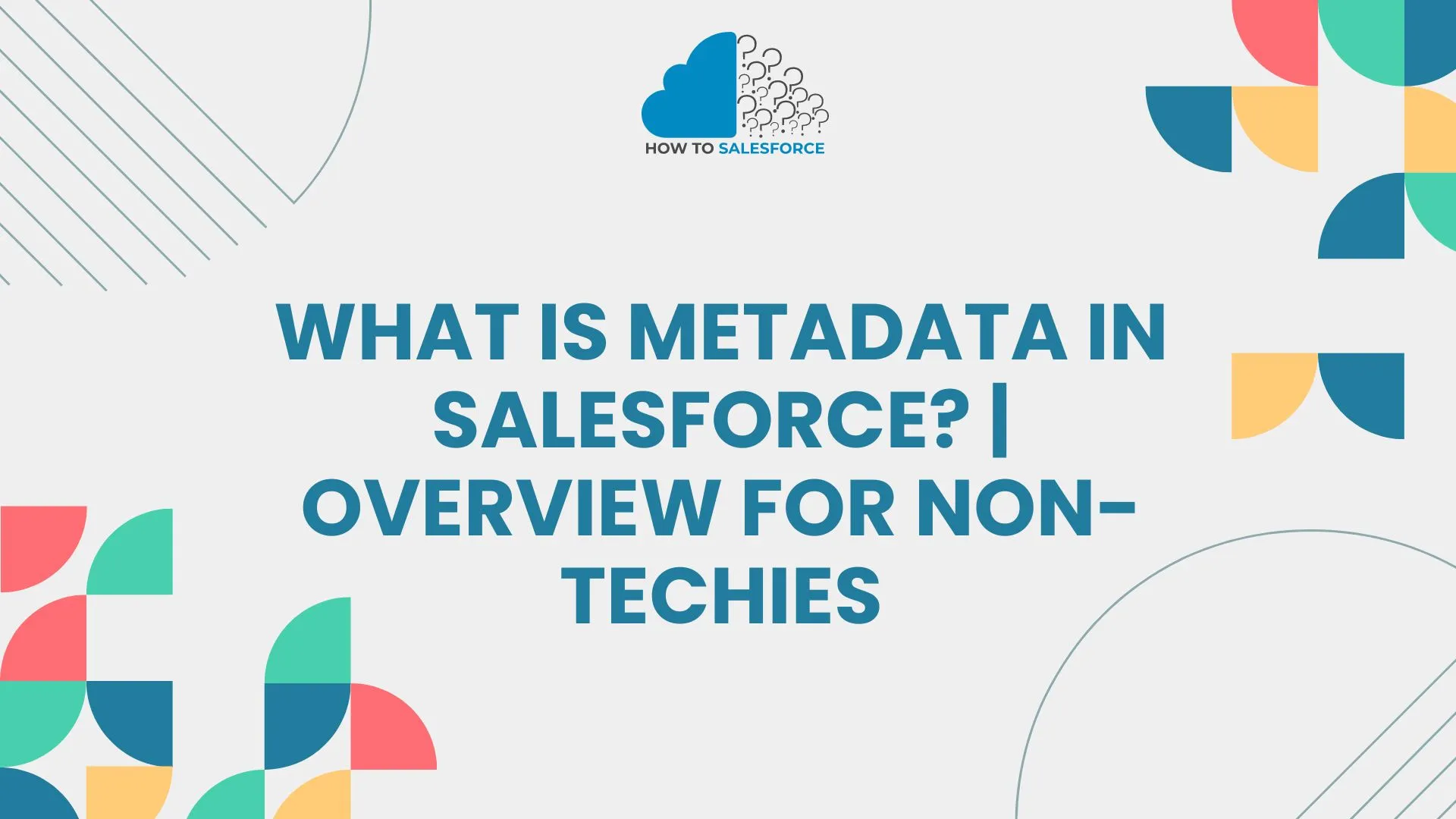Defining Metadata
In Salesforce, information is data that is about other data. It explains how your Salesforce environment is configured and how it operates. It covers objects, fields, processes, page styles, and more. Metadata controls how Salesforce saves, processes, and displays data. By modifying Salesforce’s information, administrators and developers can tailor it to meet the specific needs of their own company.
Curious about the roles and responsibilities of a developer? Dive into the complete Salesforce Developer Job Description to prepare yourself for your next career step.
Types of Information
- Configuration Metadata: Contains apps, fields, and custom objects. This type of metadata lists the structural elements of your Salesforce instance.
- Customization Metadata: Consists of Apex classes, triggers, and custom code. Advanced integrations and customizations are made possible by this Metadata.
- Security Metadata: Provides access control and data security by covering sharing policies, authorization sets, and profiles.
- Presentation Metadata: Determines how data is shown to users through dashboards, lightning components, and page layouts.
- Business Process Metadata: Consists of approval procedures, workflows, and process builders that automate business processes.
Salesforce’s Metadata Is Vital
Enhanced Personalization
Information enables you to modify various aspects of Salesforce. This means companies can use the tool in the way that suits them best. In Salesforce, Metadata lets you create objects, tags, and page styles to fit any business process.
Effective Data Administration
Metadata makes it easier for administrators to handle connections and data structures in Salesforce. This ensures that the data is organized, easy to find, and valuable for understanding and making decisions.
Streamlined Creation and Implementation
Metadata enables faster and easier development and release processes. Developers can utilize tools such as change sets or the Salesforce CLI. They can test changes in sandbox settings before using them in production. Metadata drives these changes.
Enhanced Compliance and Security
Security metadata ensures that data is kept safe and that access is controlled in line with business policies. This is necessary to follow rules such as GDPR and HIPAA, which prioritize data security and safety.
Efficiency and Automation
Metadata about business processes powers the tools in Salesforce. Workflows, process builders, and flows handle regular tasks. This approach reduces human work and makes operations more efficient.
Salesforce Metadata Management
Resources for Metadata Management
- Salesforce Setup Menu: Admins can configure objects, fields, workflows, and more using this main metadata management interface.
- Metadata API: Provides programmatic access to Metadata, facilitating intricate installations and integrations.
- Change Sets:
- Change sets help transfer changes in Metadata between Salesforce environments. For example, you can move changes from a sandbox to production.
- Salesforce CLI: An effective command-line tool for managing metadata and carrying out different Salesforce operations, available to developers.
- Third-Party Tools: Programs like Gearset, Copado, and AutoRABIT offer advanced features. These include version control, CI/CD pipelines, and metadata management.
Metadata Management Best Practices
- Consistent Naming Conventions: To provide clarity and prevent misunderstandings, apply consistent naming conventions for all metadata components.
- Regular Audits and Cleanups: To maintain a simplified Salesforce environment, periodically analyze and clean up information to eliminate unnecessary or redundant components.
- Thorough Documentation: Keep detailed records of every metadata component, including information about their linkages, dependencies, and purposes.
- Use Sandbox Environments: Before deploying changes to production, develop and test them in sandbox environments.
- Automated Deployment Methods: To ensure consistency and minimize manual errors, utilize automated methods to distribute metadata changes.
- Security Considerations: To guarantee adherence to current standards and laws, periodically examine and update security metadata.
Strategies for Deploying Metadata
- Change Sets: To transfer Metadata between environments, create and implement change sets. This is easy to use and appropriate for minor adjustments.
- Salesforce CLI and Metadata API: For more complex deployments, use these tools. They facilitate automation and integrate well with version control systems.
- Integrating Continuous Integration/Deployment (CI/CD): Set up pipelines for CI/CD to automate the deployment process, ensuring more reliable and faster deployments.
Typical Metadata Management Difficulties
Managing Huge Metadata Volumes
As businesses grow, they may struggle to handle all the necessary information. When handling many items, fields, and changes, you need to plan and organize your work carefully.
Maintaining Data Accuracy
It is essential to maintain the accuracy of the data, particularly when making changes in various settings. Ensuring that needs are met and data is accurate is one of the most challenging tasks to accomplish.
Handling Dependencies
It is normal for different pieces of information to depend on each other. The people in charge of information must pay attention to these connections. Such attention will help prevent problems and ensure that the delivered items function properly.
Safety and Adherence
It can be challenging to keep track of changes to information while also adhering to compliance rules and security settings. Audits and reviews must be done daily to ensure security and compliance.
Making Use of Metadata to Advance Business
Increased Flexibility and Customization
Companies can modify how Salesforce works without needing to write extensive code if they manage their information effectively. As the business grows, the CRM can be updated to accommodate new products, processes, and customer contacts.
Enhanced Adoption by Users
A well-managed, personalized Salesforce driven by information enhances the user experience. Adoption rates increase when the system is easy to use and suitable for everyday tasks. More detailed data collection leads to greater insights and better decisions, which in turn encourage more users to adopt the system.
Simplified Procedures
Businesses can eliminate mistakes and manual work by automating regular tasks and workflows using metadata-driven processes. This enables operations to run more smoothly, allowing employees to focus on more critical tasks that contribute to business growth.
Improved Analytics and Reporting
Organizing and providing detailed data enhances the effectiveness of reporting and analytics. Custom objects, features, and relationships in metadata help make reports and screens complete and valuable. Now, businesses can utilize data to make informed decisions that enhance their productivity and success.
Growth and Scalability
As a business grows, it needs to handle data in more complex ways. The flexibility of information makes this possible. Companies can make minor adjustments to Salesforce to meet their specific needs, as it’s easy to add objects, fields, and processes.
Upcoming Developments in Metadata Management
The use of machine learning and artificial intelligence
Salesforce and other CRMs utilize AI and ML. Based on well-structured information, they simplify tasks, make customer interactions more personal, and provide valuable insights. Metadata may get better for AI and ML in the future.
Enhanced Automation
More advanced tools and connections that constantly update information are expected to enhance automation further. Predictive analytics can pinpoint necessary modifications. Technology can then implement these changes with minimal help from people.
Strengthened Security Protocols
As data protection becomes increasingly important, more effective ways to manage information properly will become the norm. To prevent breaches and ensure compliance, this requires enhanced encryption, more sophisticated access controls, and ongoing monitoring.
Standardization of Metadata
Standardization of information is becoming more common across many systems and apps. This will make it easier to integrate and share data. This trend will help businesses by simplifying processes and ensuring uniformity across devices.
Management of Real-Time Metadata
Metadata maintenance and updating in real time will become vital as businesses become more agile. Companies can respond quickly to changes in their environment and client demands with real-time metadata management.
Recognizing the Elements of Metadata
Fields and Objects
- Custom Objects: These are user-defined objects that enable businesses to save data tailored to their specific requirements. Custom objects are very flexible. They can record any data not covered by regular objects.
- Standard Objects: These are predefined objects (such as Accounts, Contacts, and Opportunities) that Salesforce provides. Default fields and functionality covering common CRM scenarios are included with standard objects.
- Custom Fields: Fields that are added to both standard and unique objects to record particular information. Different data kinds, such as text, numbers, dates, picklists, and more, can be entered into custom fields.
Record Types and Page Layouts
- Page Layouts: Manage how fields, related lists, and custom links are arranged on object record pages. Page layouts enable people to view the information they need effectively and logically.
- Record Types: Allow companies to offer different picklist values, page layouts, and business procedures based on user profiles. Organizations with distinct processes for various kinds of documents can benefit from different record types.
Automation and Workflows
- Workflow Rules: Set up automatic activities depending on predetermined criteria, including field updates, email notifications, and task creation. Workflow rules minimize manual intervention, streamlining company processes.
- Process Builder: Capable of handling intricate multi-step processes, this tool is more sophisticated than workflow rules. Based on specified criteria, Process Builder can initiate triggers, send emails, create records, and perform other actions.
- Flows: Offer a graphical user interface (GUI) for intricate automation, incorporating displays for data manipulation, decision branching, and user input. Flows are incredibly flexible and capable of handling intricate business logic.
Visualforce & Apex
- Apex: This programming language is object-oriented and strongly typed. It allows developers to flow and execute transaction control commands on the Salesforce system. Custom business logic, trigger actions, and integrations are added using Apex.
- Visualforce: An architecture for creating personalized Salesforce user interfaces. Standard web technologies, such as HTML, CSS, and JavaScript, are used to build Visualforce pages. Apex controllers handle the logic.
Lightning Parts
- Lightning Web Components (LWC): A modern framework for building dynamic web apps on the Salesforce platform. It is based on web standards. Compared to earlier frameworks, LWC offers easier development and greater performance.
- Aura Components: The original Lightning component architecture framework. Aura components are still widely used and supported, despite LWC being the current favorite.
Integration and Data Migration using Metadata.
Integrating External Systems
- REST and SOAP APIs: Salesforce offers robust APIs that can be leveraged to integrate with other systems. These APIs facilitate seamless integration with other applications by providing CRUD (Create, Read, Update, Delete) actions on metadata and data.
- Platform Events: Used in event-driven architectures, these enable real-time communication between Salesforce and other systems. Data or metadata updates have the potential to cause platform events.
- Middleware Solutions: Programs such as MuleSoft, Informatica, and Dell Boomi offer advanced features to connect Salesforce with other systems. These technologies manage intricate data flows, mappings, and transformations.
Techniques for Data Migration
- Data Loader: A tool for mass data import, updating, and exporting from Salesforce. When migrating massive amounts of data and information, Data Loader comes in handy.
- ETL Tools: ETL tools, such as Informatica and Talend, facilitate the management of complex data migration tasks. They help with extracting, transforming, and loading data. These tools are necessary when migrating several systems on a wide scale.
- Metadata API: Enables automation of the migration process by allowing programmatic migration of Metadata. Transferring setups and customizations between environments requires the use of the Metadata API.
Conclusion
Salesforce users must understand Metadata to utilize it effectively. Customization, automation, and integration in Salesforce make it powerful for all enterprises. Effective information management can enhance Salesforce, streamline operations, and drive growth.
Metadata management enhances Salesforce and ensures the maintenance of accurate records. All Salesforce creation and administration requires Metadata, from custom objects and fields to business process automation and security. Metadata will become increasingly vital for Salesforce expertise as companies grow.
Good metadata management, new technologies, and staying updated help keep your Salesforce system safe and flexible. This also ensures it meets your company’s goals. Understanding and leveraging Metadata can optimize Salesforce’s potential, enhancing business innovation, productivity, and success.