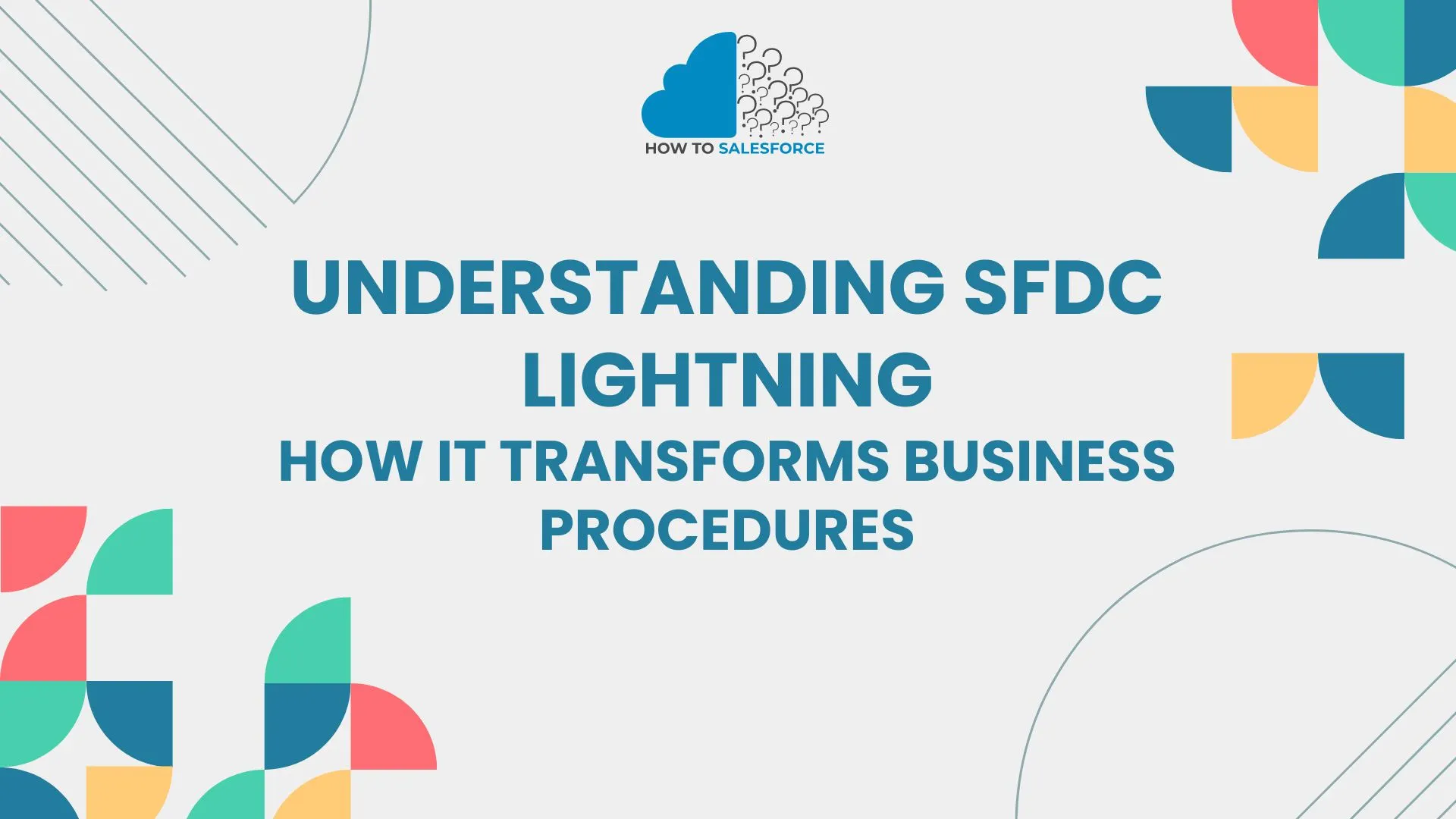Introduction
What is SFDC Lightning? This question is crucial for anyone seeking to join the Salesforce community. SFDC Lightning is a robust platform that provides Salesforce users with additional features and tools to enhance their experience. In this guide, we will cover how to understand SFDC Lightning, its benefits, and its impact on business operations.
For further details, read my other blog: How To Merge Contacts in Salesforce
SFDC Lightning: What Is It?
SFDC Salesforce offers Lightning, a component-based app development platform. This platform streamlines the development of mobile and desktop-responsive applications. Lightning also introduces a new user interface (UI) called the Lightning Experience, which is more visually appealing and engaging than Salesforce Classic.
Salesforce’s Development: From Classic to Lightning
Salesforce Classic
For many years, Salesforce users depended on the original Salesforce interface, known as Salesforce Classic. It was strong and functional, but it lacked the contemporary appearance and feel that consumers had come to expect from the development of web technology. Additionally, creating and modifying apps on the Classic platform required more advanced coding skills.
Making the Switch to Lightning
Salesforce Lightning was created to meet demand for a modern, versatile, and user-friendly platform. Lightning included a revamped user interface and improved infrastructure to enable developers to create distinctive applications. Lightning App Builder with Lightning Components simplifies customization.
Essential Elements of SFDC Lightning
SFDC Lightning offers numerous capabilities designed to boost user productivity and streamline corporate procedures.
1. Experience with Lightning
Over the Classic UI, the Lightning Experience is a significant improvement. It features a more orderly and cleaner structure, along with easy-to-customize drag-and-drop functionality. Users can easily access the tools they use most frequently, which increases productivity.
2. Parts of the Lighting
Developers can use reusable building blocks, known as Lightning Components, to construct custom Salesforce applications. The Lightning Experience seamlessly integrates these parts, ensuring responsiveness and UI consistency across custom apps.
3. App Builder
The Lightning App Builder is a drag-and-drop tool that enables users to create their own websites and apps, even if they don’t know how to write code. This feature is particularly helpful for individuals who aren’t coders but need to customize Salesforce to meet their business needs.
4. Lightning Flow
People who use Lightning Flow can utilize a visual tool to automate complex business tasks. Using Lightning Flow, you can design automated processes that lead users through a sequence of steps, guaranteeing accurate and consistent job completion.
5. The System for Lighting Design
By utilizing the design guidelines of the Lightning Design System and its best practices, developers can create apps that align with the overall look and feel of the Lightning Experience. This ensures that all modified pages and apps provide users with a consistent experience.
6. Einstein AI
Einstein AI, which gives you cutting-edge data and analytics, is now part of the Lightning platform. Einstein provides predictive insights and ideas through the Salesforce interface to help users make informed decisions based on data.
SFDC Lightning Benefits
1. Improved User Experience
The most clear benefit of SFDC Lightning is that it enhances the user experience. The Lightning Experience is faster, looks better, and is easier to use, so users will find it easier to explore and finish chores.
2. Enhanced Productivity
With tools like Lightning App Builder and Lightning Flow, users can simplify tedious tasks and create their own processes without needing to hire developers. Due to the overall output boost, teams can focus on more important tasks.
3. Enhanced Access for Mobile
Lightning’s flexible design ensures that all Salesforce pages and apps function optimally on phones. This is crucial for sales teams that need to get information quickly.
4. The ability to scale
Your business can grow with SFDC Lightning. You can swiftly incorporate more components, automate more tasks, and modify the platform to accommodate your evolving needs.
5. Quicker Progress
Lightning Components and the Lightning App Builder significantly reduce the time developers need to create and launch new applications. This enables companies to respond to shifting market conditions more quickly.
Difficulties with SFDC Lightning Migration
Although switching from Salesforce Classic to Lightning can be difficult, Salesforce Lightning has several advantages.
1. The Cultivation Path
Users may need some practice to adjust to the new Lightning Experience after becoming accustomed to the old Classic layout. This learning curve may temporarily increase the time required to complete tasks.
2. Limited Compatibility
Not all third-party add-ons and apps designed for Salesforce Classic are compatible with Lightning. More development work may be needed to ensure that all current features continue to function during the transition.
3. Price
The Lightning App Builder and Components make it significantly easier for developers to build and release new apps. This makes it easier for businesses to adapt to changing market conditions.
SFDC Lightning Migration Difficulties
Salesforce Lightning offers several benefits over Salesforce Classic, although the transition may be challenging.
1. The Radial Route
Individuals accustomed to the Classic layout might require assistance in adapting to the new Lightning Experience. This learning rate may cause people to be less productive for a while.
2. Restricted Compatibility
Not all changes made to Salesforce Classic and third-party apps are compatible with Lightning. Additional development work may be required to ensure that all current features remain functional during the change.
3. Discount
To help people become accustomed to the Lightning Experience, consider offering advanced training classes. This will minimize the learning curve and problems caused by the change as much as possible.
4. Examine Carefully
Before going live, test all processes, apps, and changes carefully in the Lightning environment. This will make it easier to identify and resolve any issues before they impact others.
5. Make Use of Salesforce Tools
It’s easy to make the switch to Lightning with Salesforce’s comprehensive training materials, helpful resources, and clear instructions. Ensure your move goes smoothly by utilizing these tools.
Lightning at SFDC and App Creation
One of the best aspects of SFDC Lightning is that it revolutionizes how apps are developed within the Salesforce environment.
1. Architecture Based on Components
Due to Lightning’s component-based architecture, developers can create modular apps that are easier to update and manage. Developing, testing, and deploying each component separately can reduce the overall program’s complexity.
2. Developing Custom Apps
Developers can utilize Lightning to create distinctive apps tailored to a company’s specific needs. Developers can easily integrate these applications to interface with Salesforce’s existing features, ensuring a consistent user experience.
3. Quicker Time to Market
“SFDC Lightning’s frameworks and tools help accelerate development cycles.”Companies will be able to release new features and apps more quickly, giving them a competitive edge.
Case Studies: SFDC Lightning’s Success
1. Business A: Increasing Productivity in Sales
Multinational sales company Company A migrated to SFDC Lightning to boost efficiency. They created a sales app that streamlined lead handling using Lightning App Builder and Lightning Components. The company’s sales productivity climbed 25% in the first year.
2. Business B: Improving Client Support
Company B, a well-known customer care provider, utilized SFDC Lightning to develop a customized service application integrated with their CRM system. The technology automated monotonous tasks and gave support reps real-time customer data. The average call processing time decreased by 30%, and customer satisfaction increased.
3. Business C: Quickening the Development of Apps
Software company Company C utilized SFDC Lightning to expedite the development of its apps. Using the Lightning App Builder and Lightning Components cut down on development time by forty percent, which lets them release new products more quickly.
SFDC Lightning’s Future
Salesforce appears to be making significant investments in the Lightning platform going forward. Observe the following trends:
1. Automation and AI
Lightning and Einstein AI are just getting to know each other. It’s likely that Salesforce will release more advanced automation and AI tools, which will make the platform more useful.
2. Enhanced Capabilities for Mobile
As mobile devices become more important to business processes, Salesforce plans to improve Lightning’s mobile capabilities. This ensures that people can use all tools and features on any device.
3. Deepened Environment
It is anticipated that as more third-party developers provide Lightning Components and apps that work flawlessly with the platform, the Lightning ecosystem will expand.
Conclusion
In conclusion, SFDC Lightning is a powerful platform with many benefits for all types of businesses. SFDC Lightning can and does enhance the user experience, productivity, and app development. What does SFDC Lightning mean? A bright future lies ahead for Salesforce.