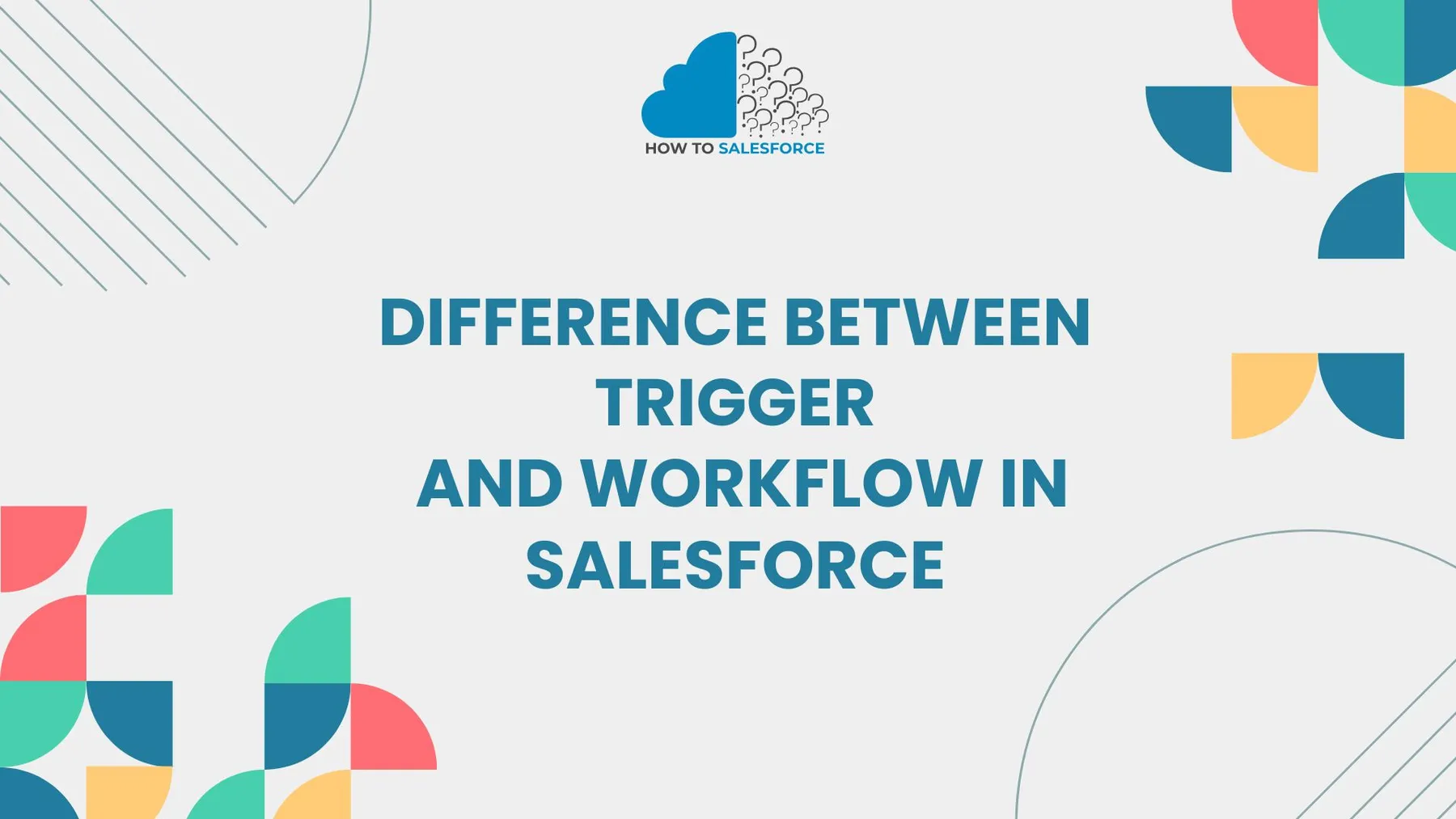Business automation tools are frequently used by Salesforce developers and administrators. Workflows and triggers are two popular automation tools. Although they have comparable functions, they operate in different ways. Users can select the best tool for their automation needs by understanding the difference between trigger and workflow in Salesforce,
To get more information, please read my other blog: B2B Marketing Analytics
Introduction
Salesforce provides solid tools for process automation. Triggers and Workflows are two examples. By understanding the distinction between Salesforce’s trigger and workflow, professionals can effectively automate tasks while selecting the best tool for the job. Although updates can be automated with both tools, their features are very different.
What Are Salesforce Workflows
Standard internal procedures and tasks are automated by Salesforce Workflows. When certain conditions are met, they automatically carry out specific actions. Workflows provide a declarative, easy-to-use method of automating repetitive tasks without coding knowledge.
Key Features of Workflows:
– Send outbound messages or emails.
– Certain fields are automatically updated.
– Make assignments for users.
– Set off time-based processes.
For Salesforce administrators who desire automation without requiring extensive technical knowledge, workflows provide convenience. However, in comparison to Triggers, their functionality is still constrained.
What Are Salesforce Triggers
However, by enabling developers to specify automation logic through code, Salesforce Triggers provide greater flexibility and power. Record inserts, updates, and deletions are events that trigger reactions. Although they offer more customization and control, they necessitate familiarity with Apex coding.
Key Features of Triggers:
– Perform either before or following a change in the record.
– Manage intricate logic that workflows are unable to handle.
– Revise relevant documents.
– Use Apex code to make external system calls.
Developers can carry out more complex actions based on record changes thanks to triggers. Despite their power, proper setup necessitates technical expertise.
Differences Between Trigger and Workflow in Salesforce
After gaining a fundamental understanding, let’s examine the difference between trigger and workflow in Salesforce in more detail.
Execution Timing: Difference Between Trigger and Workflow in Salesforce
The execution timing is one of the main differences between trigger and workflow in Salesforce. Workflows take place before or after a record is saved, while triggers can take place before or after.
- Workflows: only run after the record has been saved by Salesforce.
- Triggers: can run before or after a DML operation.
Triggers can handle more intricate situations in which specific actions must take place before the database commits, thanks to this difference.
Customization and Flexibility
The flexibility and customization they provide are another critical difference between trigger and workflow in Salesforce. Workflows manage routine tasks with preset actions, such as creating tasks, sending email alerts, or updating fields. Triggers, on the other hand, let developers use Apex code to modify every aspect.
The following are the only workflows:
– Updates from the field.
– The creation of tasks.
– Notifications via email.
– Outbound messages.
Triggers let developers do the following:
– Carry out intricate computations.
– Update objects that are related.
– Make use of external systems.
– Create and run your logic.
While Workflows are better for straightforward, predetermined tasks, Triggers offer greater flexibility, making them appropriate for intricate business processes.
Handling Related Records: Difference Between Trigger and Workflow in Salesforce
How they handle related records is another crucial difference between trigger and workflow in Salesforce. Only documents that satisfy the workflow criteria can be updated by workflows. They are unable to make changes to relevant records.
Workflows:
– Restricted to making changes to the existing record.
– Modifying related records is not possible.
Triggers:
– Able to update relevant records.
– Even the ability to add new records and remove old ones.
For instance, you need a trigger to update a parent record whenever a child record changes. Workflows don’t have this feature.
Coding Requirement: Difference Between Trigger and Workflow in Salesforce
Because workflows provide a code-free environment, non-developers can use them. Salesforce’s declarative tools can be used by administrators to configure them. On the other hand, triggers necessitate familiarity with Salesforce’s coding language, Apex. Regarding skill requirements, this highlights the difference between trigger and workflow in Salesforce.
Workflows:
– Configuration is straightforward with point-and-click tools.
– No coding is necessary.
Triggers:
– The Apex code is required.
– Skilled developers are required to set up.
Workflows offer a more straightforward automation solution for companies without a dedicated development team.
Action Types: Difference Between Trigger and Workflow in Salesforce
The actions that trigger and workflow in Salesforce carry out are another essential difference between them. Workflows carry out straightforward tasks like assigning tasks, sending emails, and updating fields. However, the flexibility of Apex code allows Triggers to carry out a wider variety of functions.
Actions in the workflow:
– Updates to the field.
– Alerts via email.
– The creation of tasks.
– Outgoing communications.
Cause events:
– Intricate data manipulations.
– The updating of relevant records.
– Doing computations.
– Calling outside APIs.
Workflows manage the most fundamental automation, while Triggers enable more complex tasks.
When to Use Workflows
Let’s examine when each should be used now that we are aware of the difference between trigger and workflow in Salesforce. Workflows are effective for straightforward tasks requiring minor modifications. Without knowing how to code, they let users automate routine tasks like sending notifications or updating fields.
Make use of workflows when:
– Modify the current record’s fields.
– As part of the work, the system sends out email alerts.
– You wish to generate tasks according to particular standards.
– The automation is simple and doesn’t require intricate reasoning.
Without involving developers, workflows offer a quick and simple method of establishing business rules for standard procedures.
When to Use Triggers
When automation, on the other hand, calls for intricate logic, related objects, or unique calculations, triggers should be used. Developers can perform more complex operations by hand, thanks to triggers.
Triggers are appropriate when:
– Make changes to the associated items.
– The automation uses intricate logic.
– You must use APIs to call external systems.
– Limitations in workflow keep you from reaching your objective.
Triggers offer unparalleled flexibility, but their efficient implementation necessitates technical know-how.
Combining Triggers and Workflows
In certain situations, automating processes may require using both Triggers and Workflows. Workflows can handle more straightforward tasks, but for complex processes that need more customization, a trigger might be necessary.
A Workflow could be used, for instance, to send an email automatically when a record satisfies specific requirements. Using a Trigger, you could simultaneously update a related object in response to modifications made to the record.
Avoid Overlap and Redundancy
A vital piece of advice for handling Triggers and Workflow is to avoid overlap. Redundancy in automation can lead to problems like performance degradation or repetitive actions.
Utilizing both instruments:
– Avoid assigning the same task to triggers and workflows.
– Track performance to ensure the automation doesn’t cause the system to lag.
– Evaluate automation procedures regularly to maximize effectiveness.
Keeping both tools in balance minimizes issues and boosts output.
Advantages of Workflows
Let’s review the main benefits of workflows:
- Simplicity: It’s simple to set up without knowing any code.
- Efficiency: Perfect for basic jobs like updating fields or sending emails.
- Easy Setup: Point-and-click tools allow for creation in a matter of minutes.
- Time-Based Actions: Facilitates time-based processes to initiate subsequent actions.
Salesforce administrators can quickly and easily automate repetitive tasks with workflows.
Advantages of Triggers
Among the many unique advantages that triggers provide are:
- Complexity: Manages sophisticated data manipulation and logic.
- Flexibility: Apex code enables total customization.
- Related Records: Able to modify or update associated items.
- Custom Integrations: Facilitates the use of APIs to integrate with external systems.
Developers can design highly customized automation solutions with the help of triggers.
Common Challenges with Triggers
Despite their adaptability, triggers have certain drawbacks.
- Code Complexity: Writing and maintaining code requires knowledgeable developers.
- Governor Limits: Incorrect trigger optimization can cause them to approach governor limits.
- Debugging: Compared to Workflows, troubleshooting Apex code can be more difficult.
By applying thorough preparation and best practices for coding, you may reduce these challenges.
Conclusion
Knowing the distinction between Salesforce’s trigger and workflow features aids developers and administrators in selecting the best automation solution. Workflows offer a straightforward, code-free method of automating routine tasks, whereas triggers give more customization and flexibility for complicated jobs.
For most organizations, the most effective way to manage business automation in Salesforce is to combine workflows and triggers. To avoid performance problems, avoid overlapping automation and always take the task’s complexity into account when choosing a tool.
To sum up, understanding the difference between trigger and workflow in Salesforce is crucial to creating dependable, scalable, and effective processes inside your company.