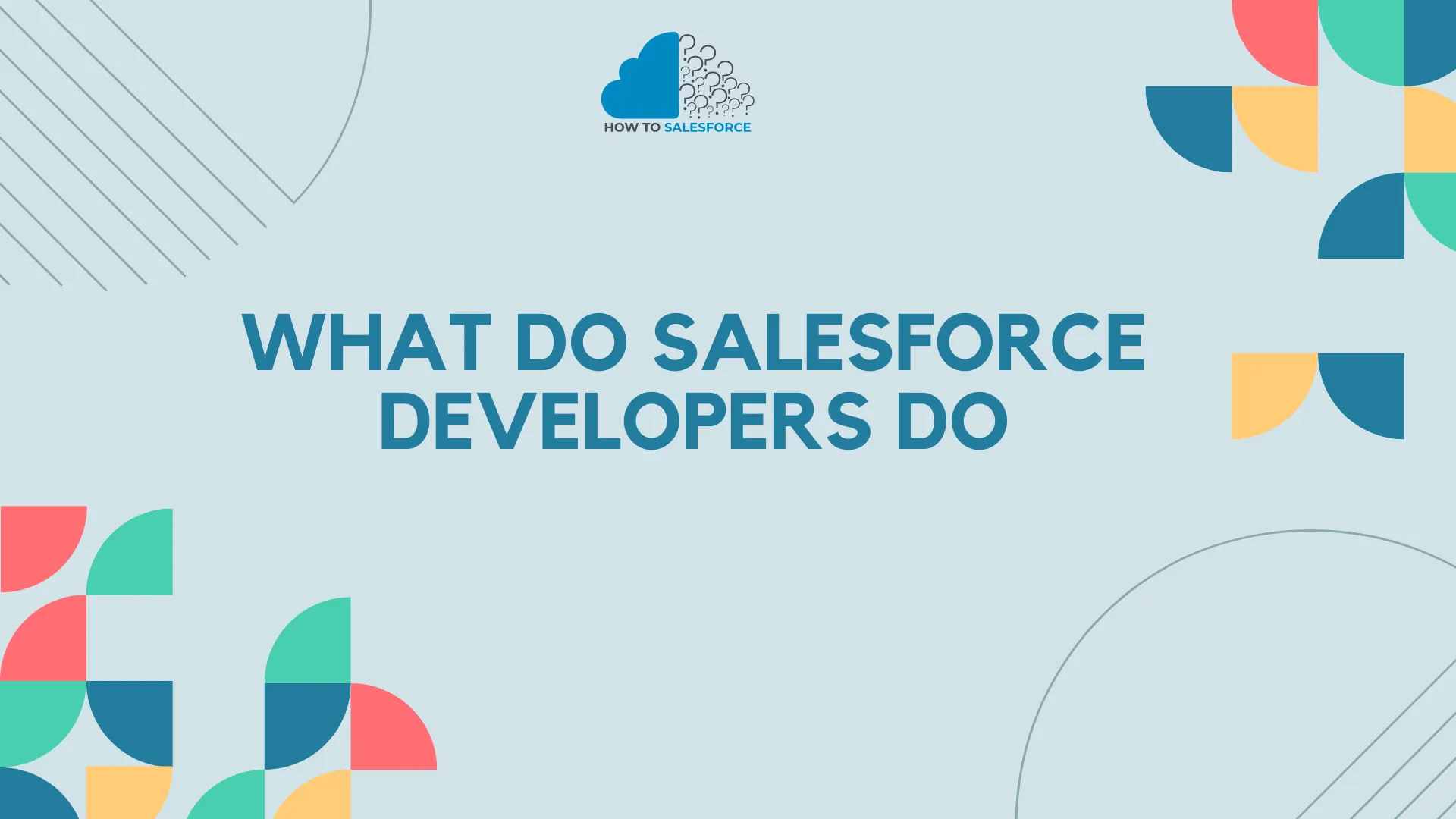Introduction
To reach certain business goals, it’s important to have Salesforce developers who know how to make the most of the Salesforce software. This blog talks about the work that Salesforce developers do, including their responsibilities, the skills they need, and how their work affects the company.
If you are preparing for an interview for a Salesforce job, my blog on Salesforce Interview questions will help you.
Comprehending Salesforce Developers’ Role
Salesforce developers know how to make apps and other solutions that work only with the Salesforce software. They use a variety of tools and technologies to create features that enhance user experiences and improve business operations. Their work is very important for businesses that want to get the most out of Salesforce.
Primary Duty of Salesforce Developers
Engineers at Salesforce work on a range of projects to make sure that the platform meets the needs of each business. These are the main duties:
- Custom Application Development: Using Salesforce’s development tools, create customized applications.
- System Integration: Making sure that data moves from Salesforce to other systems without interruption.
- Data Management: Maintaining the accuracy of data and putting in place useful data models.
- Automation: Automating workflows and scripts to streamline corporate processes.
Development of Custom Applications
Constructing unique apps is what Salesforce developers do for a living. In this case, different Salesforce technologies are used to make apps that are specific to the needs of a company.
Programming at Apex
Apex is a computer language that only Salesforce uses. It is similar to Java. Builders can use it along with API calls to run flow and transaction control statements on Salesforce systems. Some of the main ways Apex is used are
- Developing Personalized Business Logic: Composing automated business process scripts.
- Creating Triggers: Automating processes in response to particular circumstances.
- Creating Custom Controllers: Improving Visualforce page functionality.
Visualforce Pages
Developers can utilize the Visualforce technology to create intricate, unique user applications that operate directly on the Salesforce platform. It has two parts: server-side controls and Visualforce code, a language based on tags that works like HTML.
- Custom UIs: Creating distinctive user interfaces to enhance the user experience.
- Apex Integration: Integrating Apex with other systems to improve functionality.
Lightning Parts
Lightning Components are repeatable building blocks for Salesforce apps. This is a part of the newer Salesforce Lightning system, which gives users a faster and more dynamic interface.
- Reusable Components: To accelerate development, create modular and reusable components.
- Enhanced User Interfaces: Constructing responsive and dynamic user environments.
Integration with Heroku
Developers can make, build, and handle apps all online with the help of the cloud platform Heroku. Because it works well with Salesforce, developers can make strong apps.
- Cloud-Based Applications: Creating software that makes use of Heroku’s cloud computing features.
- Salesforce Integration: Linking Heroku and Salesforce to enable further functionality.
Integration of Systems
System interaction is another important part of what Salesforce developers do. This means connecting Salesforce to other platforms to make sure that data transfers go smoothly and processes run effortlessly.
API Contextualization
The use of APIs, or application programming interfaces, lets Salesforce talk to other programs. Salesforce supports both REST and SOAP APIs, which gives you a choice of how to integrate.
- REST API: This allows web-based apps to be integrated with Salesforce.
- SOAP API: Used in more intricate integrations that need a strong and secure connection.
Solutions for Middleware
Middleware tools, such as MuleSoft, connect a lot of different systems and make it easy to connect them all.
- MuleSoft: A well-known middleware solution with a wide range of capabilities for integrating apps.
- Seamless Integration: Making sure that information moves seamlessly between Salesforce and other platforms.
Harmonization of Data
Data syncing makes sure that systems that are linked always have the same data and the most recent versions of it.
- Real-Time Updates: Preventing inconsistencies by maintaining real-time data synchronization.
- Consistency: Preserving the accuracy of data on many platforms.
Architecture Driven by Events
Systems in event-driven architecture are set up to respond to known events, such as changes to data or human actions.
- Platform Events: Real-time integrations are managed by Salesforce Platform Events.
- Change Data Capture (CDC): Real-time change processing and capture for prompt response.
Information Administration
Good data handling is essential for keeping Salesforce data accurate and useful. Salesforce developers must employ robust methods to manage data effectively.
Information Representation
Data modeling is the process of making a sensible data model that accurately represents the data needs of a business.
- Entities and Relationships: In Salesforce, define entities and the connections between them.
- Schema Design: Designing a schema to satisfy data requirements and business operations.
Migration of Data
Data transfer is the act of moving data from one system to another. Salesforce developers handle data movement to make sure that the move to the Salesforce software goes smoothly.
- Planning: To reduce interruptions, a thorough relocation plan should be created.
- Execution: For effective data transfer, use programs like Salesforce Data Loader.
- Validation: Extensive testing after migration to guarantee data integrity.
Quality of Data
Ensuring the data’s quality is crucial for precise reporting and making informed decisions. Salesforce developers use techniques to make sure that data is correct and makes sense.
- Validation Rules: Creating guidelines to guarantee data accuracy.
- Duplicate Management: To keep data clean, find and combine duplicate records.
- Data Cleaning: Consistently purging inconsistent and inaccurate data.
ETL Procedures
The ETL (Extract, Transform, Load) methods handle projects that move and combine data.
- Extraction: Gathering information from several sources.
- Transformation: Putting data in a format that is appropriate for Salesforce.
- Loading: Ensuring data quality while loading data into Salesforce.
Mechanization
It is the job of Salesforce developers to simplify tasks so that people can work faster and with less effort.
Rules for Workflow
Workflow rules manage everyday tasks and methods inside the company to save time.
- Triggering Actions: Setting up automatic processes depending on predetermined criteria, such as creating tasks, updating fields, and sending email alerts.
- Simplifying Processes: Increasing efficiency by streamlining monotonous operations.
Workflow Developer
Process Builder gives writers a virtual way to set up complicated automatic processes.
- Multi-Step Processes: Creating intricate procedures with several steps and prerequisites.
- Visual Interface: Creating and managing automation with a visual interface.
Builder of Flow
Flow Builder is a useful program for creating automatic processes that can handle more difficult situations.
- Advanced Automation: Putting in place intricate business procedures with several steps and decision-making points.
- User Interactions: Creating flows that lead users through certain tasks.
Apex Initiators
It is Apex triggers that do the work that workflow rules or Process Builder can’t do automatically.
- Custom Automation : Creating unique triggers to manage intricate business logic.
- Event Handling: Automating tasks in response to particular Salesforce events.
Crucial Competencies for Salesforce Programmers
Soft skills and professional skills are both important for Salesforce developers to do their jobs well.
Technical Proficiency
- Apex: Expertise in Apex programming for automation and customized business logic.
- Visualforce: The ability to use Visualforce to design unique user interfaces.
- Lightning Web Components (LWC): proficiency with LWC in the development of contemporary online applications.
- SOQL and SOSL: Proficiency in Salesforce Object Query Language (SOQL) and Salesforce Object Search Language (SOSL) is required for data retrieval.
- API Knowledge: System integration knowledge of REST and SOAP APIs.
- DevOps: Knowledge of continuous integration and delivery (CI/CD) techniques.
- Heroku: Proficiency in building, executing, and managing apps that are fully hosted in the cloud using Heroku.
- JavaScript Frameworks: The ability to create complex, client-side interfaces using JavaScript frameworks like Angular, React, or Vue.js.
Soft Skills
- Problem-Solving: Use analytical abilities to resolve challenging business issues.
- Communication: Capacity to explain technical ideas to stakeholders who are not technically inclined.
- Project Management: The ability to oversee development initiatives from inception to completion.
- Collaboration: Capacity to cooperate with administrators, business analysts, and developers.
- Time Management: Using time wisely in order to complete tasks on time and produce excellent work.
Lifelong Learning and Flexibility
- Trailhead: Using Trailhead trails and modules to stay current on new features and maintain skill sets.
- Certifications: Acquiring and preserving Salesforce certifications as a means of proving one’s proficiency and dedication to career advancement.
- Community Involvement: Taking part in forums, events, and user groups within the Salesforce community in order to exchange expertise and pick up tips from colleagues.
Optimal Methods for Developing Salesforce
If best practices are followed, Salesforce products will always work and be easy to manage.
Code Ease
- Code Reviews: To uphold high standards, do regular code reviews.
- Unit Testing: Creating thorough tests to guarantee the dependability of the code.
- Documentation: Detailed documentation to facilitate onboarding and upkeep.
- Modular Code: To improve maintainability and scalability, write reusable, modular code.
Performance Enhancement
- Bulk Processing: Employing bulk processing to effectively manage substantial data quantities.
- Governor restrictions: To prevent performance problems, be aware of Salesforce governor restrictions.
- Writing efficient SOQL and SOSL queries will help you use fewer resources.
- Caching: Putting caching techniques into practice to speed up load times and enhance efficiency.
Safety
- Data Security: Protecting sensitive data by putting strong security measures in place.
- Access Control: Limiting user access using permission sets, roles, and profiles.
- Encryption: Increasing data security and encryption by utilizing Salesforce Shield.
- Compliance: Ensuring adherence to pertinent laws, rules, and guidelines, such as HIPAA and GDPR.
Ongoing Education
- Remain Current: Staying informed about Salesforce updates and additions.
- Professional Development: Taking part in educational programs and obtaining advanced credentials.
Community Involvement
Actively participating in the Salesforce community to share knowledge and learn from other practitioners. **Innovation**: Looking into new tools, technologies, and methods to make development processes better all the time.
Common Obstacles and How to Get Past Them
Getting Around Salesforce Governor Boundaries
- Efficient Coding: Write constrained code with efficiency.
- Asynchronous Processing: Dealing with lengthy processes asynchronously.
- Batch Processing: For large-scale data processes, use batch processing.
Handling Intricate Integrations
- Clear needs: Clearly stating the goals and needs for integration.
- Robust Testing: Ensuring smooth integration through extensive testing.
- Error Handling: To handle integration failures politely, implement thorough error handling.
Making Certain Data Quality
- Validation Rules: To ensure data integrity, validation rules must be put into practice.
- Regular Audits: To find and fix problems, conduct regular audits of your data.
- Data Cleaning: To ensure good data quality, employ tools and procedures for data cleaning.
Harmonizing Standardization and Customization
- Best Practices: Adhering to Salesforce best practices to strike a balance between standard functionality and customization.
- Partnership with Stakeholders: Working together with stakeholders to match customization to business requirements.
- Scalability: Creating solutions that can expand along with the company.
Remaining Current with Platform Modifications
- Release Notes: Reading Salesforce release notes on a regular basis will keep you updated on changes and new features.
- Trailhead: Finishing up modules for new features and releases.
- Community Engagement: Taking part in talks and events hosted by the Salesforce community to gain knowledge from colleagues.
Conclusion
Salesforce developers customize the platform to meet enterprise needs to maximize its utilization. Salesforce developers who learn the skills, follow best practices, and stay current may provide significant value to the firm.
This in-depth manual on the duties of Salesforce developers offers the skills and information needed to be successful in this exciting and fulfilling industry. Salesforce developers are capable of creating groundbreaking solutions that revolutionize industries and improve user experiences if they have a solid foundation, are dedicated to quality, and are always learning new things.