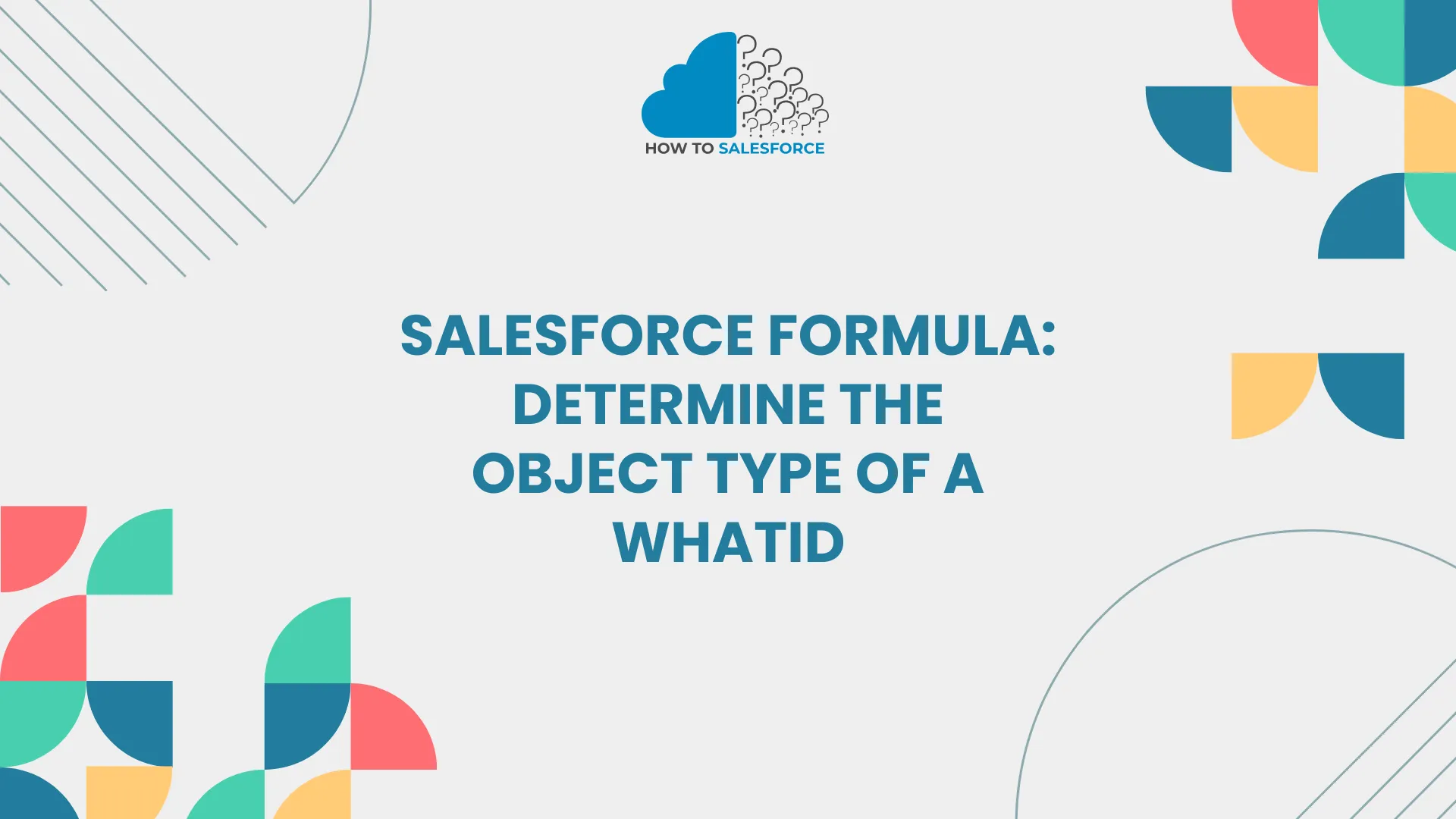Introduction
Formulas let Salesforce developers gain dynamic data insights and automate and optimize across objects. Polymorphic fields, which can reference Accounts, Opportunities, and Campaigns, benefit from WhatId field object type identification. This blog post discusses utilizing Salesforce formula to determine the object type of a WhatId field to improve workflows, reporting, and automation. If you want to read the more insightful blogs to gain more information, read out my latest article based on SOQL Custom Metadata in Apex Class Example.
What is the WhatId Field in Salesforce?
Salesforce’s polymorphic WhatId field can reference many object types. Example: The `WhatId` field in an activity record may refer to an Opportunity, Account, or custom object. This flexible referencing feature enables users to link records dynamically.
Flexibility also has drawbacks. Without customization, WhatId can relate to several object kinds, making it impossible to discern the type. Users may expedite workflows, create more targeted reports, and organize data by utilizing formulas to identify item types.
Why is Identifying Object Types in WhatId Important?
Identifying object types within a WhatId field can greatly enhance Salesforce operations. Here’s why it matters:
- Automated Actions: Salesforce workflows and automations often rely on object-specific actions. Recognizing an Opportunity, for instance, could trigger different actions than recognizing an Account or Campaign.
- Enhanced Reporting and Analytics: Segmenting data based on object types allows for deeper analysis, creating reports or dashboards tailored to specific objects.
- Data Integrity and Accuracy: When Salesforce users know the object type, they can apply the appropriate validations or rules to maintain data consistency and relevance.
- Customization and Flexibility: Knowing the exact object type allows teams to create custom fields, workflows, or data views that enhance usability and user experience.
For organizations that deal with multiple Salesforce objects linked to each other, understanding WhatId object types is key to efficient operations.
Using Salesforce Formulas to Identify Object Types
Salesforce doesn’t support object types in formula fields, although developers have found workarounds. The method uses Salesforce’s object-specific ID prefixes. Formulas can distinguish Accounts, Contacts, Opportunities, and other WhatId-referenced objects by evaluating their prefixes.
Salesforce ID Prefixes for Objects
Each Salesforce object has a unique three-character prefix. Here are some standard prefixes to reference in formulas:
-
Account: `001` Contact: `003` Opportunity: `006` Lead: `00Q` Campaign: `701` Case: `500` Custom Objects: These often start with unique prefixes based on the object creation sequence in Salesforce.
With these prefixes, developers can write formula fields to determine the object type, even when it’s stored in a polymorphic WhatId field.
Example Formula for Determining Object Type
Here’s a basic formula to check the object type of a WhatId field by looking at its prefix:
```plaintext
IF(BEGINS(WhatId, "001"), "Account",
IF(BEGINS(WhatId, "003"), "Contact",
IF(BEGINS(WhatId, "006"), "Opportunity",
IF(BEGINS(WhatId, "00Q"), "Lead",
IF(BEGINS(WhatId, "701"), "Campaign",
"Unknown")))))
```This formula checks if the WhatId starts with a particular prefix, then assigns the corresponding object type. If the ID does not match any listed prefixes, it returns “Unknown.”
Practical Applications of WhatId Object Type Formulas
1. Customizing Workflows Based on Object Types
Using formulas that identify object types, you can streamline workflows to react based on object type. For example:
- Opportunity-Specific Actions: If the object is an Opportunity, you can assign it to a specialized sales team or trigger a follow-up workflow.
- Case-Specific Workflows: If the object type is a Case, the workflow might send a notification to the support team or escalate the issue based on urgency.
2. Dynamic Assignment Rules
Salesforce admins can use object-type-specific formulas to assign records to the appropriate team members. For instance, a WhatId related to an Account could automatically assign a task to the account manager, while an Opportunity could be assigned to the sales team.
3. Customized Notifications
Knowing the object type in advance can help personalize notifications:
- Campaign Notifications: If a WhatId is linked to a Campaign, you can send notifications to the marketing team.
- Lead Follow-Up Alerts: For Leads, create immediate alerts to follow up with prospects based on their engagement.
- Advanced Formula Options: Nested and Conditional Formulas
For more complex scenarios, nested formulas can help. By nesting multiple conditions, admins can craft a formula that identifies a wider range of objects and applies more actions.
Example:
```plaintext
IF(BEGINS(WhatId, "001"), "Account Related",
IF(BEGINS(WhatId, "003"), "Contact Related",
IF(BEGINS(WhatId, "006"), "Opportunity Related",
IF(BEGINS(WhatId, "701"), "Campaign Related",
IF(BEGINS(WhatId, "500"), "Case Related",
"Other")))))
```This nested formula approach enables broader categorization for specific use cases, especially for reporting and analytics.
Limitations of Using Formulas for Object Type Identification
While formula-based identification offers numerous benefits, there are also limitations:
- Character Limits: Formula fields have a character limit in Salesforce, which can restrict more complex identification processes.
- Maintenance: As new objects or object types are added, formulas must be updated accordingly.
- Complexity: Complex, nested formulas can be difficult to understand and maintain, particularly in large orgs with multiple admins.
- Custom Objects: When working with custom objects, ID prefixes must be looked up or documented to ensure correct identification.
Despite these limitations, formula-based identification remains an effective solution for most scenarios.
Best Practices for Creating WhatId-Based Formulas
To maximize the effectiveness and maintainability of WhatId-based formulas, follow these best practices:
- Use Descriptive Names: Naming conventions help you distinguish formula fields quickly, especially in complex orgs with multiple admins.
- Optimize for Simplicity: Keep formulas as simple as possible to improve performance and readability.
- Document Prefixes: Maintain a reference for standard and custom object prefixes in your org.
- Test Extensively: Always test formulas to ensure they work accurately across records, reducing the risk of inaccurate data processing.
Enhancing Reporting with WhatId Object Type Formulas
Object-specific formulas in WhatId fields allow for segmented reporting, which can provide data on engagement, performance, and pipeline. By segmenting records, reports can reveal trends, monitor object-specific performance, and track activities by object type. For example:
- Campaign Tracking: Gain insights into campaign activities across various departments.
- Opportunity Tracking: Create detailed opportunity reports based on WhatId, tracking pipeline movements and opportunity outcomes.
- Lead Performance: With the formula-based approach, generate lead-focused reports to track prospect conversions and follow-up metrics.
Troubleshooting Common Formula Issues
When creating object type formulas, errors may arise. Here’s how to address common formula challenges:
- Formula Size Exceeds Limit: If the formula exceeds Salesforce’s character limit, simplify conditions or consider using multiple fields.
- Unexpected Results: If the formula doesn’t return expected results, verify object prefixes and syntax.
- Maintenance Complexity: For orgs with many custom objects, consider creating a reference table of object prefixes.
Using Custom Metadata for Enhanced Flexibility
In large Salesforce orgs, using custom metadata can help improve flexibility in determining object types. Here’s how it works:
- Create a Custom Metadata Type: Store the prefix and object type information in custom metadata.
- Use Apex to Access Metadata: Use Apex code to access custom metadata, retrieving object type information dynamically.
This approach allows you to store multiple prefixes and object types in a single metadata table, reducing the need for frequent formula updates.
Benefits of Salesforce Formula-Based Object Identification
Object-type detection through formulas offers several advantages:
- Efficiency: Automation of workflows and data handling becomes easier and faster.
- Consistency: Standardized actions based on object types ensure predictable results.
- Data Accuracy: Accurately segmenting object types reduces misinterpretation and improves data reliability.
- Customization Potential: Tailor notifications, reports, and dashboards to specific object types.
Conclusion
Salesforce Formula Determine the Object Type of a WhatId of WhatId object types is an essential skill for admins and developers. By leveraging object ID prefixes in formulas, Salesforce users can automate workflows, personalize notifications, and streamline reporting based on object type. With careful implementation, these formulas significantly enhance data management, providing more value to Salesforce orgs and teams.