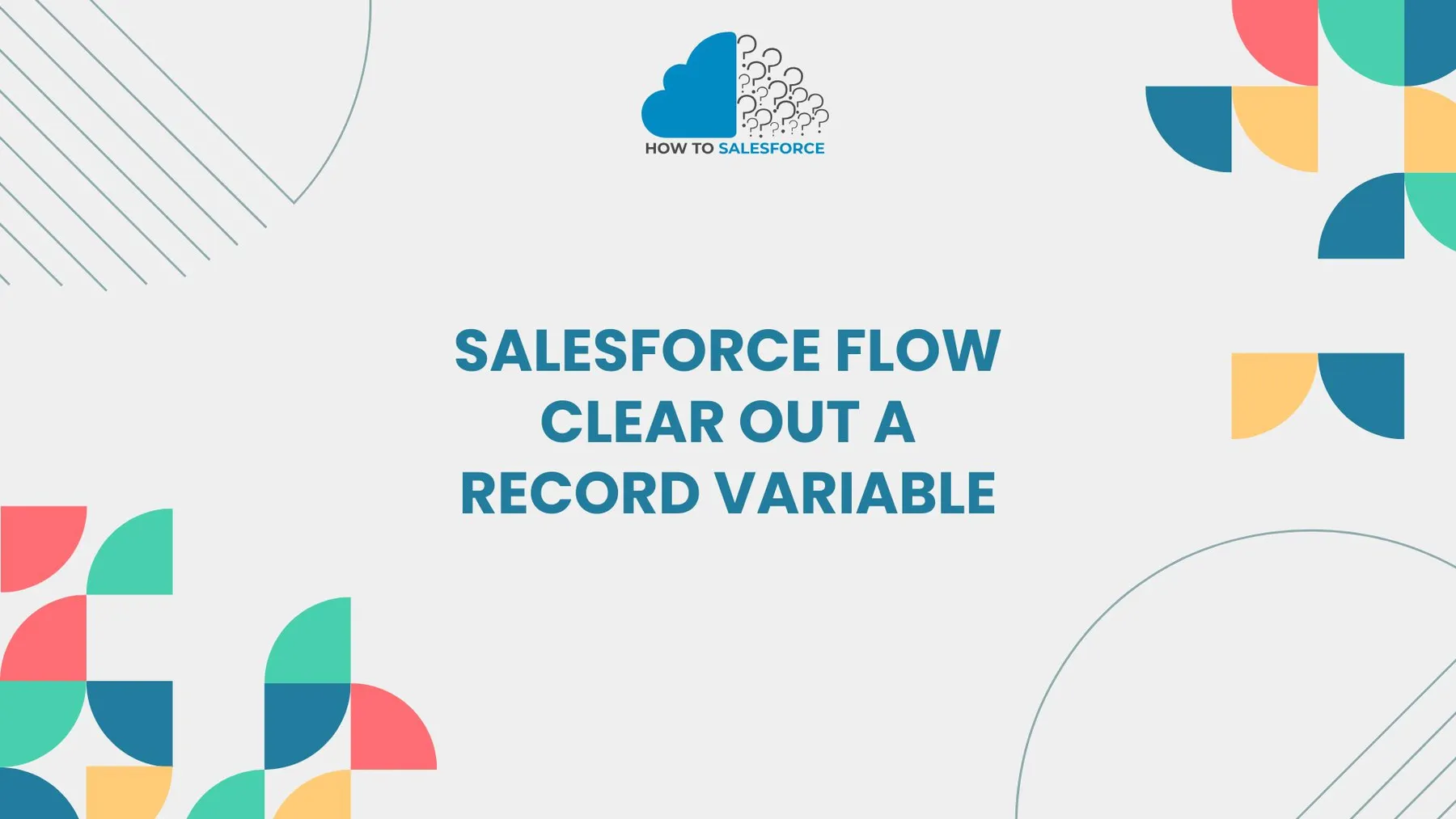Introduction
Effective data management is essential to Salesforce flow. Optimizing flow performance can be achieved by clearing out a record variable. This step guarantees the error-free, seamless operation of your processes.
Want to read more? Here’s my other blog: Salesforce DMARC
Understanding Salesforce Flow Record Variables
Salesforce flows effectively manage data to automate tasks. **Record variables** temporarily store data while the flow is running. These variables serve as containers for the records that are created or retrieved during the flow.
However, variables may accumulate data as processes operate. This may cause you to make mistakes or slow down your flow. Therefore, removing variables guarantees peak performance.
Why Clear Out a Record Variable
Clearing out a record variable is crucial when working with flows. This is the reason:
- Prevents Data Overwrite: Data can be overwritten if variables are reused without being cleared. Records become inaccurate as a result.
- Improves Flow Efficiency: Memory load is decreased by deleting unnecessary variables. This increases the rate of flow.
- Decreases Errors: Unexpected behavior may be triggered by variables that contain unnecessary data. Accurate results are ensured by clearing them.
These advantages emphasize how crucial it is to keep variables clean.
How to Clear Out a Record Variable in Salesforce Flow
Now, let’s dive into how you can clear out a record variable. Follow these steps:
- Name the variable in the record: Look for the record variable that needs to be cleared first. This is located within the element settings of your flow.
- Use Assignment Element: The Assignment element in Salesforce Flow facilitates variable clarity. Here’s how:
– The Assignment element can be dragged onto your canvas.
– Assign a blank value or **null** to the variable.
– Verify that the assignment’s contents are clear.
- Verify Conditions: Make sure the variable is being cleared at the appropriate moment. Clear it, for instance, following the creation or updating of a record.
- Use Decision Elements: Conditional variable clearing is sometimes the best option. To decide when to empty a variable, use Decision elements.
- Test Your Flow: After making adjustments, always test your flow. Make sure there are no errors and that clearing the variable functions as intended.
Clearing variables at the right time can prevent unnecessary issues.
Best Practices for Clearing Record Variables
Use these best practices to optimize flow performance:
- Clear Unused Variables: Be cautious to eliminate any unnecessary variables at all times. Thus, there is no data transfer to other operations.
- Use Separate Variables: Do not reuse variables for various purposes. Rather, assign specific variables to every task. When finished, clear them.
- Verify Flow Limits: There are flow limits in Salesforce. Excessive use of variables can cause processes to lag. Staying within limits is aided by clearing them.
- Make the Most of Collections: Make use of collections when working with numerous records. To free up memory, however, clear the collection after processing.
These practices ensure your flows remain efficient and error-free.
Real-Life Scenarios for Clearing Record Variables
In several Salesforce scenarios, clearing out record variables is helpful:
- Lead Conversion Flows: These flows can store data in variables when leads convert. By clearing them, new leads are kept separate from outdated data.
- Order Management: Clearing variables makes it easier to update sales order statuses accurately. This keeps new orders from being impacted by old ones.
- Case Handling: After case updates, variables are cleared to increase efficiency in support procedures. It keeps case information from various clients separate.
These examples show how clearing variables can improve the efficiency of operations.
Using Collections to Manage Multiple Records
Salesforce flows make use of collections when working with numerous records. However, after use, collections also require clearing. Here’s how:
- Assignment Element: Give the collection variable a null value. This makes its contents clear.
- Loop Element: After processing, make sure to clear the collection in loops. By doing this, data is not carried over to the following iteration.
- Batch Processing: Clear collections following each batch for bulk updates. This facilitates efficient flow limit management.
By managing collections properly, your flows run faster and with fewer errors.
Handling Errors When Clearing Variables
Sometimes, clearing variables may cause unexpected errors. Here’s how to troubleshoot:
- Null Pointer Exceptions: Before clearing, make sure variables are present. An error could occur if you attempt to clear a nonexistent variable.
- Inaccurate Assignment: Verify your assignment component again. Verify that the variable is appropriately set to null or blank.
- Conditional Clearing: Clear variables only when necessary by using decision elements. By doing this, accidental data loss is avoided.
Troubleshooting these issues ensures smooth flow execution.
Advanced Techniques for Clearing Variables
If you’re managing complex flows, consider these advanced methods:
- Use Apex Code: Clear variables using Apex code for greater control. When managing intricate data manipulations, this is helpful.
- Create Sub-Flows: To manage variables independently, use sub-flows. To preserve efficiency, clear variables at the conclusion of each sub-flow.
- Make Use of Scheduled Flows: Set up flows to execute at predetermined intervals. To free up resources, clear variables after processing big datasets.
These methods offer variable management flexibility.
Differences Between Record Variables and Other Variables
Optimizing flows in Salesforce requires an understanding of the various variable types:
- Record Variables: Keep complete records, such as Cases, Leads, or Accounts.
- Collection Variables: Store multiple records, useful for batch processing.
- Text Variables: Store string data, like email addresses or names.
Knowing which variable to use and when to clear it can improve flow efficiency.
Future Trends in Salesforce Flow Management
Salesforce continues to enhance its Flow Builder. Here are some trends to watch:
- Improved Automation Tools: Better tools for variable management are anticipated. These changes may make clearing variables easier.
- AI-Driven Flows: Salesforce is integrating artificial intelligence. Future improvements might optimize flows automatically, eliminating the need for human labor.
- Enhanced Debugging Tools: Improved debugging tools can assist in locating variable problems. Troubleshooting will be quicker as a result.
You’ll stay ahead if you follow these trends.
Conclusion
It is crucial to remove record variables in Salesforce flow. It minimizes errors and maximizes flow performance. The Assignment element makes managing and clearing variables simple.
To increase productivity, adhere to best practices. Eliminate unnecessary variables, assign specific ones to various tasks, and use collections well. This guarantees trouble-free and seamless operation of your flows.
You can maintain the effectiveness and efficiency of your business processes by maintaining clean variables. To increase productivity and performance, begin streamlining your Salesforce processes right now.