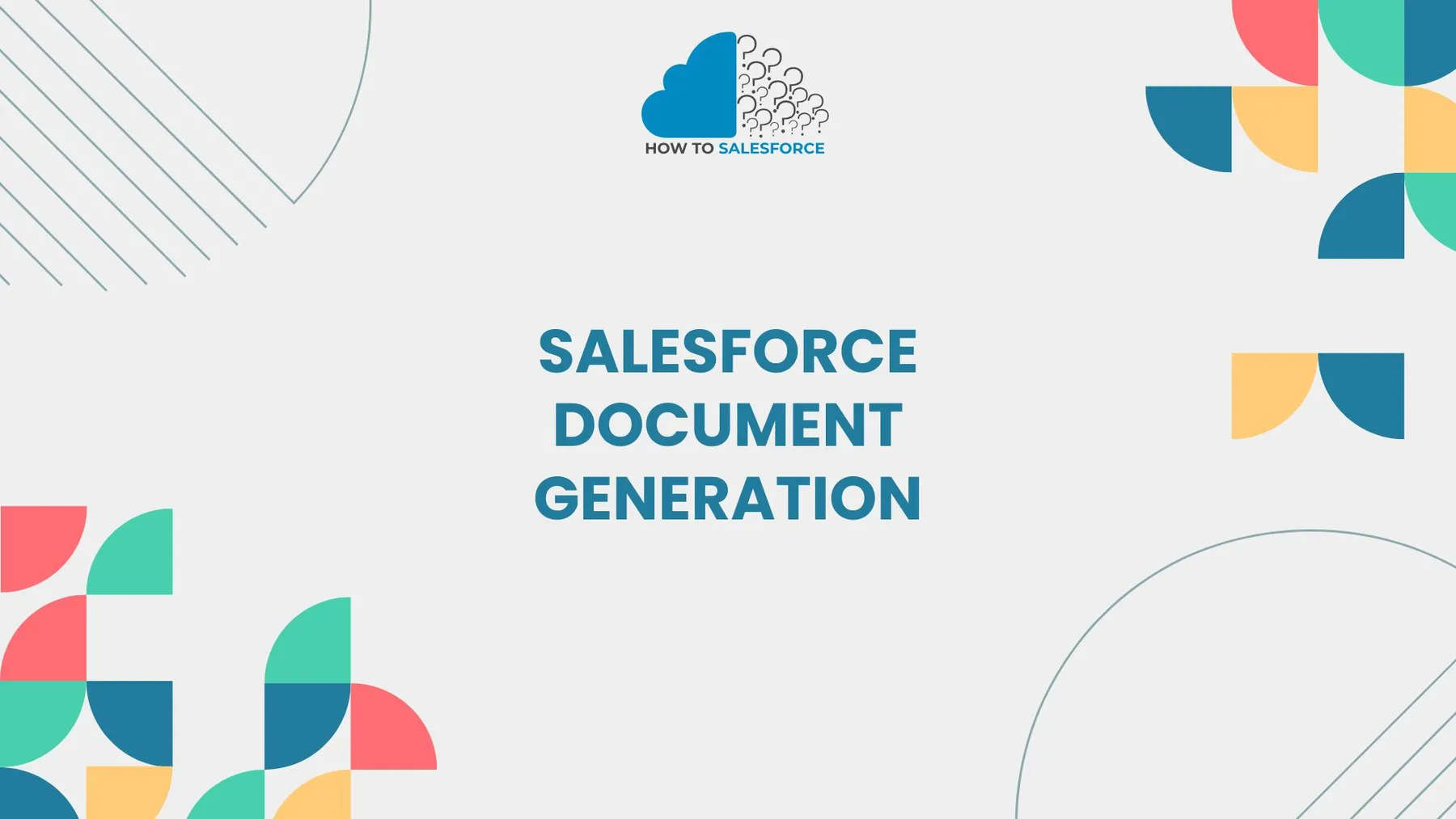Introduction
Salesforce Document Generation creates documents automatically using Salesforce data. This feature saves time, streamlines workflows, and decreases manual errors. Users can create expert documents from Salesforce, including proposals, invoices, and contracts. In this blog, we will examine its main advantages and how it operates.
Please read my other blog: Omnistudio Integration Procedure Pass Data Back to a Flex Card.
What is Salesforce Document Generation
Salesforce Document Generation is the process of automatically producing documents within Salesforce. It allows companies to use Salesforce records to create customized, data-driven documents, such as customer contracts, invoices, quotes, and reports.
Salesforce Document Generation creates documents using templates and information from Salesforce records. These templates automatically fill in fields with Salesforce data to reduce manual labor.
Key Features of Salesforce Document Generation
- Template-Based: The templates mirror the format and layout of the document.
- Data-Driven: Document generation directly uses data from Salesforce records.
- Customizable: It is possible to modify templates to satisfy various company needs.
- Automation: It reduces manual labour by automating the creation of documents.
This procedure lowers the possibility of human error by ensuring speedy and accurate document generation. Eliminating manual data entry also increases efficiency.
How Does Salesforce Document Generation Work
Salesforce document generation uses templates that extract information from Salesforce records. Tools such as DocuSign, Conga Composer, or PDF Generator can create these templates. After the template has been configured, the paper automatically incorporates the relevant Salesforce data.
Here is an overview of how the document generation process works:
- Template Creation: To begin, use your favorite tool to create a document template. This template includes data field placeholders.
- Incorporation of Data: The template retrieves information from Salesforce records, including contact, opportunity, and account details.
- Document Generation: Salesforce automatically creates the document and fills in the information when triggered.
- Delivery/Download: You can either download or send the created document to the designated recipient.
Businesses may ensure appropriate formatting and accurate content in papers by following this process. This is especially useful when creating documents that customers view, such as quotes, contracts, and proposals.
Benefits of Salesforce Document Generation
Salesforce Document Generation enhances business processes in several ways. Let’s examine these advantages in more detail.
1. Time-Saving
Automating document creation greatly reduces time. The document is automatically updated with pertinent information from Salesforce rather than requiring manual field filling, expediting the procedure, particularly for repetitive jobs like sending invoices or creating contracts.
2. Improved Accuracy
Errors are common when creating documents by hand. When entering data by hand, errors are always possible. By transferring precise data from Salesforce records straight into documents, Salesforce Document Generation lowers this risk. The automation guarantees that the data is accurate and current.
3. Consistency in Document Formatting
All documents created using templates have the same structure. This guarantees that all documents adhere to corporate standards and gives clients a consistent branding experience. Inconsistencies in fonts, layouts, or the data contained in the documents are not a concern.
4. Increased Efficiency
Businesses can manage large volumes of documents without overtaxing employees by automating document generation. Employees can concentrate on more strategic work as a result of the overall productivity increase.
5. Personalization
Customized documents are possible with Salesforce Document Generation. By adding customer-specific information to templates, you can increase the relevance of each document. Customized documents increase client engagement and satisfaction, both of which are critical for establishing enduring bonds.
Types of Documents You Can Generate in Salesforce
Salesforce Document Generation allows for the creation of numerous kinds of documents. The following are some typical document formats that companies create with Salesforce:
1. Quotes and Proposals
Salesforce can automatically create quotes and proposals for clients. These documents may include information like product specifications, costs, and terms and conditions. Businesses can utilize data from Salesforce Opportunities or Quotes to ensure that every proposal is customized to the customer’s needs.
2. Contracts
Contracts are frequently intricate documents that require exact information. Salesforce Document Generation can automatically generate contracts with all required information, such as client details, terms of payment, and product/service details, lowering the possibility of errors or missing information.
3. Invoices
Another application for Salesforce Document Generation is invoice creation. You can quickly create invoices with precise billing information by utilizing data from Salesforce records, such as Opportunities and Accounts. Clients can receive these invoices straight from Salesforce.
4. Reports
Salesforce is capable of producing a wide range of reports, including financial and performance summaries. These reports can have custom data points and visual elements added. Automatic sharing of reports with stakeholders saves time as compared to manual creation.
5. Legal Documents
Salesforce Document Generation can create legal papers including Non-Disclosure Agreements (NDAs), Service Level Agreements (SLAs), and other compliance documents. By automatically filling in data from Salesforce records, the tool lowers the possibility of legal errors and ensures compliance.
Tools for Salesforce Document Generation
Salesforce offers several tools to help companies produce documents more effectively. Let’s examine some of the most widely used tools.
1. DocuSign
One popular tool for creating documents in Salesforce is DocuSign. Documents can be created, sent, and signed by users straight from Salesforce. Contracts, agreements, and other documents can be generated by creating templates, customizing them, and extracting data from Salesforce records.
DocuSign is particularly helpful for businesses that require electronic signatures on documents and integrates well with Salesforce.
2. Conga Composer
Another well-liked tool for creating Salesforce documents is Conga Composer. It enables users to produce unique documents like invoices, contracts, and quotes. Salesforce data can be combined with pre-made templates to create documents in Word, Excel, and PDF formats.
Conga Composer is a fantastic option for Salesforce users due to its versatility and support for multiple document types.
3. PDF Generator
A tool called PDF Generator automatically creates PDF documents from Salesforce data. It integrates easily with Salesforce and provides a straightforward setup. This tool is particularly helpful for creating PDF reports, contracts, and invoices.
PDF Generator offers an affordable and user-friendly solution for companies needing to automate document creation.
4. FormAssembly
Integrating Salesforce with FormAssembly, a form-building technology, allows for document creation. Users can design forms, gather data, and use that data to automatically generate documents. This tool is particularly useful for gathering client information and producing personalized documents like contracts and forms.
Best Practices for Implementing Salesforce Document Generation
To get the most out of Salesforce Document Generation, here are some best practices:
1. Use Standard Templates
Using standard templates can preserve consistency between documents. Thanks to templates, all documents are formatted professionally. Additionally, they guarantee that important details are always included.
2. Integrate with Other Salesforce Features
Integrate Salesforce Document Generation with other Salesforce features, such as workflows, approvals, and automation tools, to maximize its potential. This results in a more effective end-to-end document management solution.
3. Automate Where Possible
Time is saved, and the possibility of human error is decreased by automating document generation. Create automation rules that will cause documents to be created automatically in response to specific events. This guarantees that your documents are always accurate and up to date.
4. Regularly Review Templates
Make sure your document templates reflect any modifications to your business procedures by reviewing and updating them regularly. Your document templates should be updated to reflect your changing needs as your business does.
5. Track Document Versions
Ensure you track document versions, particularly when creating documents about compliance or law. Version control guarantees that the most recent version is used and assists you in managing document changes.
Conclusion
Salesforce Document Generation streamlines the document creation process, increasing productivity and saving time. Businesses can automatically create accurate, consistent, and professional documents using tools like DocuSign, Conga Composer, or PDF Generator. Implementing Salesforce Document Generation can increase customer satisfaction, decrease manual labour, and improve accuracy.