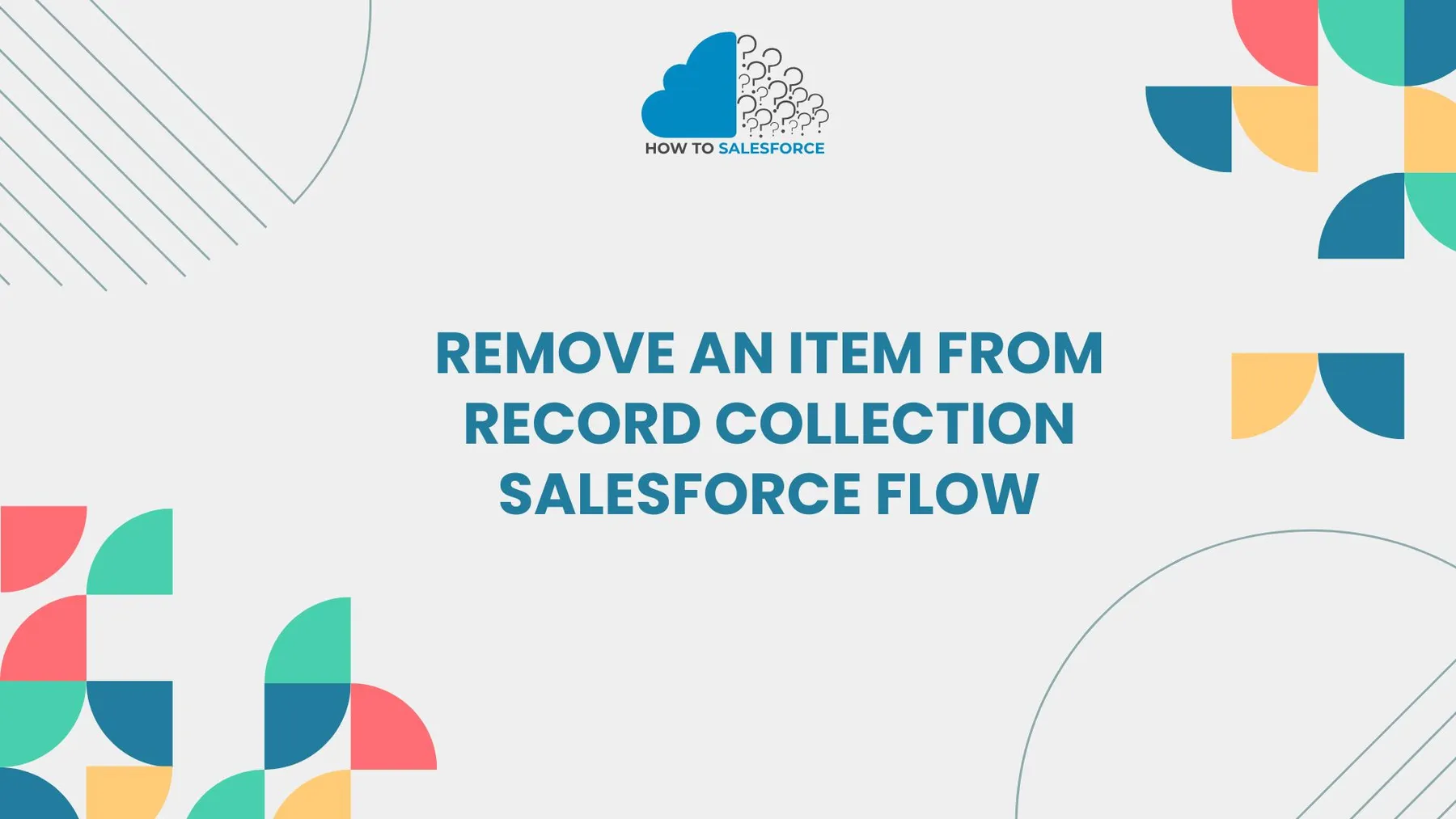Introduction
Strong automation for data handling is made possible by Salesforce Flow, and remove an item from a record collection in Salesforce Flow is a crucial function for effective administration. This procedure improves data precision, streamlines workflows, and gets rid of unnecessary records. To fully utilize Salesforce Flow, we’ll go over use cases, best practices, and step-by-step procedures for item removal in this guide.
Don’t stop here! Read more about Salesforce to expand your knowledge: Remove Records From A Collection Salesforce Flows
Salesforce Record Collections
Firstly, in Salesforce Flow, record collections combine several records for batch operations. Large datasets can be handled in a single process with the aid of collections. Over time, though, they may amass records that aren’t relevant. When collections contain redundant or unnecessary data, removing items from them guarantees efficiency and streamlines workflows.
Why Remove Items from a Record Collection
Data handling is streamlined and processing time is decreased when items are removed from collections. Workflows are slowed down by too many records, but Salesforce Flow makes managing record groups simple. The following are some justifications for eliminating items:
- Targeted Processing: Remove irrelevant records to concentrate on pertinent information.
- System Optimization: Keep collections lean to reduce processing load.
- Data Accuracy: Make sure the data is clean by removing records that aren’t relevant.
Steps to Remove an Item from a Record Collection in Salesforce Flow
Furthermore, in Salesforce Flow, you can apply particular criteria to the record collection to filter items. Here is a methodical way to efficiently remove items.
Step 1: Set Up a Record Collection Variable
Initially, establish a variable for record collection. In the beginning, this collection will contain every record from a particular dataset.
- Launch the Salesforce Flow Builder.
- To store several records, define a Record Collection Variable.
- Select the right kind of object for the collection.
Example:
Choose Contact as the object type if you are working with Contact records.
Step 2: Create a Loop to Iterate Through Each Record
- Give your flow a Loop component.
- Assign the record collection variable to the Input Collection.
- Establish a loop to handle each record individually.
Every record in the collection passes through the Loop, allowing for targeted actions according to predetermined standards.
Step 3: Apply Filtering with a Decision Element
Every record in the Loop is assessed by Salesforce Flow’s Decision element. This element determines whether a record should be deleted or kept in the collection.
- Inside the Loop, add a Decision element.
- Establish criteria to find records that aren’t needed.
Example
Criteria: Utilize criteria based on the Status field when eliminating inactive contacts.
Step 4: Create a New Collection for Filtered Records
Make a new collection variable to hold only pertinent records to guarantee a clean output. This will be referred to as the Filtered Collection.
- Create a new variable called Record Collection.
- Give it a meaningful name, like the Filtered Contacts Collection.
- For clarity, begin with a blank collection.
Step 5: Assign Relevant Records to the Filtered Collection
Create a new Filtered Collection by adding only qualifying records using the Assignment element.
- Include an Assignment element inside the Loop.
- In the Assignment, select the Add to Collection option.
- The Filtered Collection should only contain records that satisfy the decision criteria.
By removing the unnecessary records from the initial set, this technique creates a more streamlined record collection with only the essential ones.
Practical Use Cases for Removing Items from a Record Collection
Moreover, removing elements from a collection of records can enhance a number of Salesforce automation processes. Here are a few examples of practical uses.
Filter Out Inactive Users: Remove An Item From Record Collection Salesforce Flow
To improve communication when sending notifications, do not include inactive users in the record collection.
Remove Duplicate Entries: Remove An Item From Record Collection Salesforce Flow
Remove duplicate records from collections to ensure data accuracy and avoid mistakes in later procedures.
Exclude Low-Value Leads: Remove An Item From Record Collection Salesforce Flow
Remove low-value leads from the marketing collection and only save high-potential records.
Tips for Efficient Record Collection Management in Salesforce Flow
Salesforce enforces collection governor limits. To effectively manage collections, consider the following advice:
Limit Collection Size
To improve system performance, restrict items in large collections to only the most important records.
Use Batch Processing
To facilitate processing when dealing with large amounts of data, divide collections into batches.
Update Filtering Conditions Regularly
Modify the filtering criteria for the Decision element to account for evolving business requirements.
Avoid Common Pitfalls When Removing Items from a Collection
The following errors should be avoided when removing items from Salesforce Flow:
- Ignoring Label Variables: Collections and elements should have clear names to avoid misunderstandings.
- Ignoring Error Handling: To manage errors in intricate flows, include fault paths.
- Skipping Testing: Verify accuracy by testing each component of the flow separately.
A streamlined, error-free workflow is a result of each of these procedures.
Best Practices for Managing Record Collections in Salesforce
Additionally, the following best practices will help you manage record collections in Salesforce more efficiently:
- Use Clear Labels: Give each variable, element, and collection a name that makes them easy to find.
- Verify Every Component: Frequent testing guarantees seamless Flow functionality and avoids problems.
- Document Flow Steps: For ease of future maintenance and clarity, document each step.
You can reduce mistakes and guarantee a successful, optimized Flow experience by adhering to these guidelines.
Conclusion
To sum up, in Salesforce Flow, deleting records from a collection optimizes performance, enhances data quality, and streamlines procedures. You can make workflows more effective by eliminating unnecessary items by following structured procedures. Using these techniques maximizes the advantages of Salesforce automation while maintaining lean, relevant, and high-performing collections.