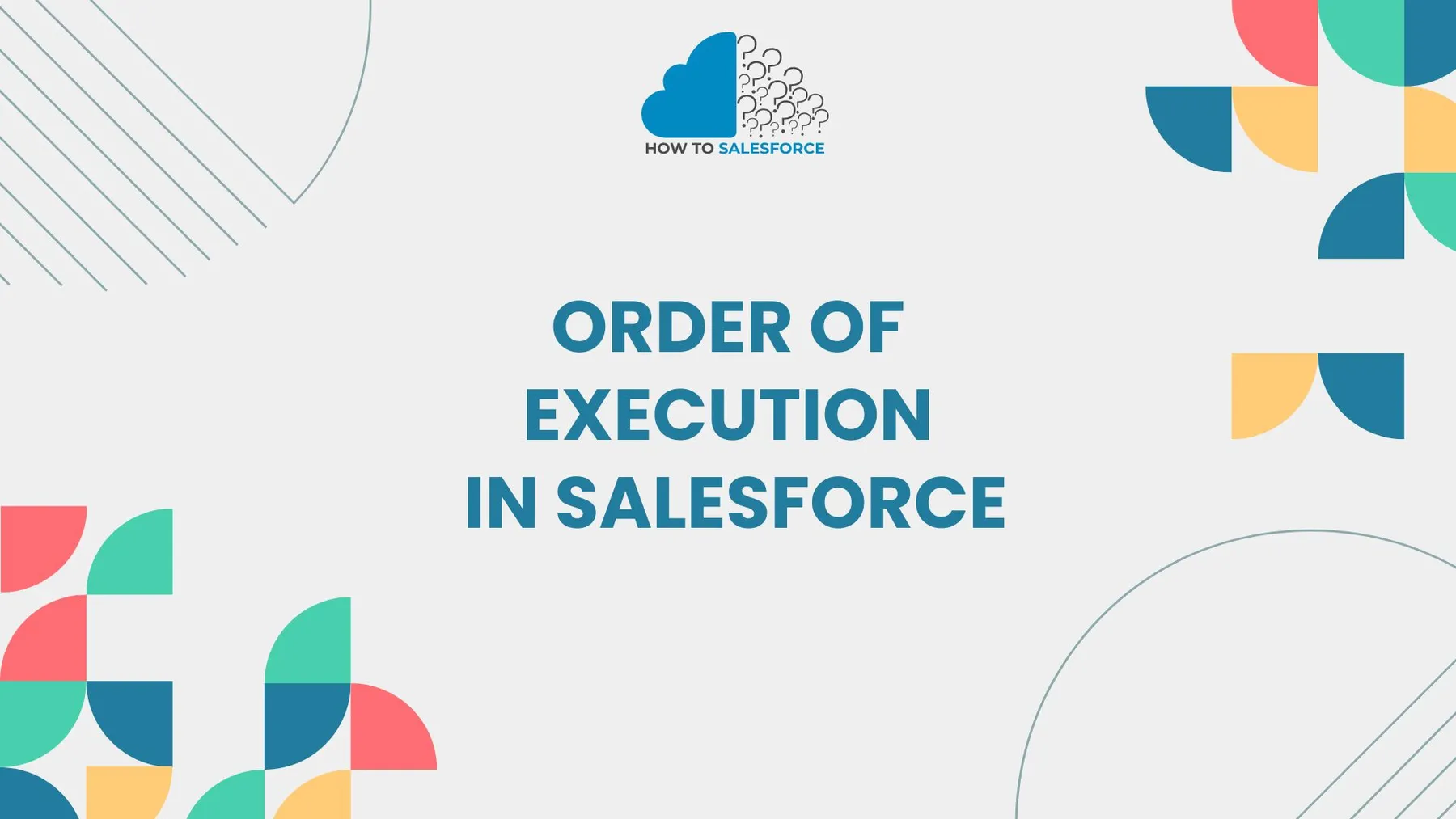Introduction
Salesforce performs data processing stages according to the order of execution. Results from this sequence are dependable and predictable, particularly when working with complex records. Being aware of Salesforce’s order of execution makes it easier to streamline procedures and prevent mistakes. Here, we’ll examine each phase in this crucial sequence.
I have covered similar topics too! Have a look at my post on: What is Hyperforce in Salesforce?
Why the Order of Execution Matters in Salesforce
Firstly, the order of execution is essential for data accuracy. From validation to the final save, every Salesforce procedure follows a set sequence. By being aware of these steps, administrators can prevent conflicts and create efficient workflows.
The Stages in Salesforce’s Order of Execution
A particular set of steps is followed by the Salesforce order of execution. Here is a summary:
- System Validation Rules: Salesforce first verifies that the right data types and required fields are present.
- Before Triggers: Here, custom actions are executed before saving.
- Validation Rules: This is where additional object validation rules come into play.
- Duplicate Rules: Salesforce checks for duplicate entries.
- After Triggers: Actions happen after a save.
- Assignment Rules: Leads and Cases are subject to these rules.
- Auto-Response Rules: These rules are used to run automated responses.
- Workflow Rules: Automation in the workflow is activated.
- Flows and Process Builder: These automation tools are operational.
- Escalation Rules: These rules come into effect for cases.
- Entitlement Procedures: Salesforce handles entitlements.
- Roll-Up Summary Fields: These fields compute values.
- Save to Database: Records complete the saving process.
- Post-Save Commit: This is where the last processing takes place.
Detailed Breakdown of Each Step in the Salesforce Order of Execution
Understanding each step’s purpose makes managing the workflow easier. Let’s examine each step in detail:
Step 1: System Validation Rules
Salesforce first verifies the data types, maximum field lengths, and required fields. Incorrectly formatted or missing fields will stop processing.
- Purpose: Guarantees the completeness of basic data.
- Impact: To ensure quality, missing data stops the operation.
Step 2: Before Triggers
Before triggers save, they perform custom actions on the data. To verify or modify field values without saving data to the database, use before triggers.
- Purpose: Execute custom operations before database commits.
- Tip: To make data validation easier, use before triggers.
Step 3: Validation Rules
Salesforce then assesses validation rules, which impose particular business requirements. A rule could, for instance, guarantee that values fall within a specific range.
- Purpose: Preserves data integrity.
- Example: A regulation that makes sure discount percentages don’t go over particular thresholds.
Step 4: Duplicate Rules
In Leads, Contacts, and Accounts, in particular, duplicate rules avoid duplicate records. These guidelines lessen duplicate handling and safeguard data quality.
- Goal: Prevents redundant entries in the database.
- Example: Avoiding duplicates in contact email fields.
Step 5: After Triggers
Once the data has been committed to the database, the triggers fire. To update relevant records or start actions based on stored data, use after triggers.
- Purpose: Starts processes on stored data.
- Example: After saving the parent record, update the child records.
Step 6: Assignment Rules
Salesforce routes leads and cases according to assignment rules. These records are assigned to users or queues by assignment rules according to predetermined standards.
- Goal: Forwards documents to the relevant teams.
- Example: distributing fresh leads to local sales agents.
Advanced Processes in the Order of Execution
Additionally, salesforce advances to advanced processes after standard processing, which improves automation. Here’s how:
Step 7: Auto-Response Rules
Auto-response rules, which are frequently used for leads or cases, generate instant responses. These answers increase user engagement by confirming receipt.
- Goal: Automate messages of confirmation.
- For instance: sending a welcome email following the submission of a new lead.
Step 8: Workflow Rules
Field updates and email notifications are examples of routine operations that workflow rules automate. Salesforce assesses workflows according to certain standards and initiates them as necessary.
- Goal: Automate routine tasks.
- Example: delivering a high-value opportunity update to a team.
Step 9: Process Builder and Flows
Complex processes are automated by Flows and Process Builder. Beyond what is possible with workflow, these tools offer extra automation for actions.
- Goal: Creates automation with multiple steps.
- Example: advancing a lead through multiple phases in response to particular actions.
Step 10: Escalation Rules
Escalation guidelines guarantee that urgent cases receive the appropriate attention. These rules use time or case criteria to automatically reassign or notify users.
- Goal: Gives high-priority cases priority.
- Example: elevating a support ticket that hasn’t been resolved in a day.
Post-Processing Steps in the Order of Execution
Moreover, after the primary tasks are finished, Salesforce proceeds to post-processing activities.
Step 11: Entitlement Processes
Customer support service levels are managed through entitlement processes. To make sure clients get the right service response, they collaborate with Cases.
- Goal: Oversees entitlements to customer service.
- Example: VIP clients are given priority support.
Step 12: Roll-Up Summary Fields
Roll-up summary fields aggregate data from child records and present it to the parent. This can include averages, counts, or sums.
- Goal: Compiles relevant record information.
- Example: Summing a child object’s sales amount to a parent account.
Step 13: Save to Database
Here, Salesforce commits database modifications. All data is saved once more to guarantee that modifications are appropriately reflected across all objects.
- Aim: Completes data integrity.
- Impact: Produces a trustworthy database snapshot.
Step 14: Post-Save Commit
Salesforce completes extra tasks in the last phase, such as sending outbound messages. By doing this, actions are guaranteed to finish without interfering with database saving.
- Goal: Finishes any last-minute post-save tasks.
- Example: sending alerts or starting integrations.
How to Optimize Processes for the Order of Execution
For effectiveness, adhere to these rules:
- Use Validation Wisely: Make sure validation guidelines are pertinent and unambiguous.
- Prevent Conflicts with Duplicate Rules: Match redundant rules to other requirements.
- Watch Triggers: To prevent processing lags, keep triggers simple.
- Give Workflow Rules Priority: For high-impact tasks, use workflows
- Decrease Process Builder Complexity: Minimize intricate automation that might cause processing to lag.
Common Challenges with Salesforce’s Order of Execution
Furthermore, following the order of execution can present certain difficulties:
- Trigger Overlap: When too many triggers clash, unexpected outcomes may occur.
- Complex Validation Rules: Overly complex validation rules cause processing to lag.
- Workflow and Process Builder Redundancies: Duplicate actions result from misaligned workflows.
- Duplicate Rules Conflicts: Errors in duplicate rules could interfere with regular operations.
Tips for Success with Order of Execution in Salesforce
Use these tactics to achieve the greatest outcomes:
- Test Often: Testing reduces unforeseen mistakes.
- Audit Validation Rules: Make sure all of the rules are up to date.
- Streamline Triggers: Reduce the quantity of triggers that are in use.
- Document Processes: Maintain an accurate log of procedures and workflows.
- Regularly Review Rules: Examine assignment and duplicate rules for applicability.
Real-Life Examples of Order of Execution Use
Example 1:
The system becomes the Lead. First, the system validates that users have filled out all the fields. Add defaults before triggers. Validation rules prevent lead-scoring errors, and duplicate rules prevent reentry. The workflow updates the lead status and assignment rules and allocates them to the right sales team. Finally, Process Builder begins follow-ups.
Example 2:
A fresh case arrives. Validation guarantees the accuracy of the data. After triggers, record significant metrics. The escalation rules rank the most important cases, the assignment rules route cases to support, and the auto-response sends an email. Workflow ensures prompt response by alerting managers to high-priority cases.
Best Practices for Managing the Order of Execution
You can keep your system functioning properly by following these procedures:
- Prioritize High-Impact Workflows: Focus workflows on the most crucial tasks.
- Reduce Trigger Load: To maintain process efficiency, refrain from overloading triggers.
- Align Duplicate Rules: Ensure that duplicate rules are in line with your data policies.
- Auto-Response and Escalation Monitoring: Verify the proper configuration of these rules regularly.
- Check Process Builder’s Efficiency: Process Builder should improve the system without causing too much stress.
Conclusion
Getting the order of execution in Salesforce down pat guarantees accurate data and seamless system functioning. By taking these actions, teams can create efficient workflows that maximize data accuracy and reduce errors.