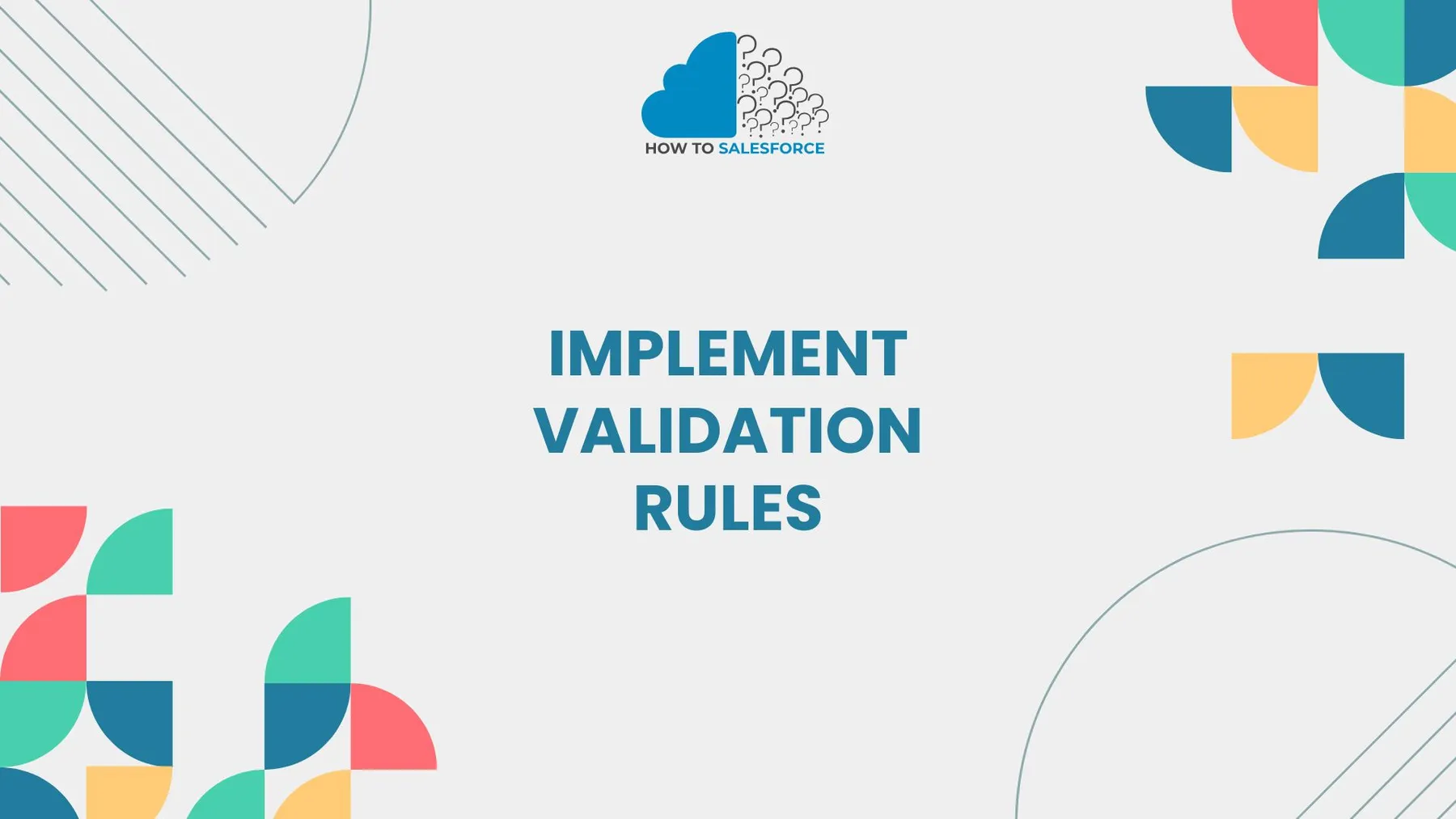What Are Validation Rules
Salesforce verifies data using formulae known as validation rules before saving it. Implement Validation Rules in Salesforce to check the data for every new or updated entry. Salesforce prevents the saving of erroneous or inadequate data by generating error messages if the data does not match rule requirements.
Stay informed! Explore more in my latest article: omnistudio datatable records specific node
Why Should You Implement Validation Rules
Although you can automate many processes with Salesforce, human error can still happen. Putting validation rules in place helps reduce this risk. You can enforce data entry standards by using these rules. This results in:
– Consistency between documents.
– Fewer data corrections and errors.
– Simplified data administration.
Types of Validation Rules
Firstly, salesforce offers a variety of validation rule types. For different objects, fields, or record types, you can make rules. Here are a few typical kinds:
- Field-Specific Validation: Verifies that the information entered in particular fields satisfies predetermined standards.
- Cross-Object Validation: This method ensures consistency by validating fields from various objects.
- Record Type Validation: Verifies that certain record types follow certain guidelines.
Every one of these validation rule kinds contributes to making Salesforce a more effective and error-free environment.
Steps to Implement Validation Rules in Salesforce
Moreover, follow these simple steps to implement validation rules in Salesforce:
Step 1: Identify the Need for Validation
Determine which data fields require validation before developing any rules. These could be fields that hold important data, like phone numbers, email addresses, or account status. Effective validation starts with knowing where errors can happen.
Step 2: Go to Setup
Go into Salesforce and start creating a validation rule. Next, click the gear icon in the upper right corner to open the Setup menu. Type Validation Rules into the search box and select the result.
Step 3: Select the Object
Select the item on which you wish to apply the validation rule. For instance, choose Account from the list to create a rule for the Account object.
Step 4: Create the Validation Rule
Click New Rule after you’ve chosen the item. You will be required to input the condition’s formula and the name of the rule. The formula will specify the appropriate time for the validation rule to activate.
- Formula: Write the condition in the formula editor. For instance, you would create a formula that verifies the phone number format if you wanted to make sure that it was in the right format.
- Error Message: When the validation fails, write a concise error message that will be displayed. For instance, The phone number needs to be in the right format.
Step 5: Activate the Rule
After saving the rule, you must activate it. Records will not be subject to the rule if it is not in effect. If needed, you can also later deactivate the rule.
Step 6: Test the Validation Rule
Enter data that satisfies and fails to satisfy the criteria to test your validation rule. Verify that the system operates as anticipated. The data should be either accepted or rejected with the relevant error message if the rule is functioning properly.
Common Examples of Validation Rules
Furthermore, here are a few common examples of validation rules in Salesforce:
- Required Fields: Do not forget to fill out the phone number and email address sections.
– Formula: `ISBLANK(Email)`
- Phone Number Format: Make sure phone numbers follow a certain format.
– Formula: `NOT(REGEX(Phone, “[0-9]{3}-[0-9]{3}-[0-9]{4}”))`
- Past Date Restriction: Ban users from entering dates that have already passed in a field.
– Formula: `CloseDate < TODAY()`
- Field Comparison: Verify that two fields, like the shipping and billing addresses, match.
– Formula: `BillingStreet <> ShippingStreet`
These are but a handful of instances. Salesforce enables you to modify your validation rules to suit your company’s requirements by allowing for sophisticated formulas and logic.
Best Practices for Implementing Validation Rules
Moreover, to make the most of validation rules, follow these best practices:
- Keep It Simple: Your guidelines should be clear and uncomplicated. Complex rules can cause users to become confused and make mistakes.
- Make Use of Descriptive Error Messages: To let users know exactly what’s wrong with their data, send them messages that are clear and actionable.
- Test Detailed: Before implementing the rules, always test them on various record types and scenarios.
- Review and Update Frequently: Evaluate and update validation rules as your business processes change to ensure they meet your needs.
- Avoid Overuse: An excessive number of validation rules may cause the system to lag. Make rules only if they are required to maintain data integrity.
You can enhance your Salesforce instance by implementing efficient validation rules by adhering to these best practices.
Troubleshooting Validation Rules
A validation rule may occasionally act differently than anticipated. Here are a few typical problems and solutions:
- Error Messages Not Appearing: Verify that the formula is accurate and that the rule is enabled.
- False Positives: Check the formula to make sure it’s not too general or ambiguous if the rule triggers incorrectly.
- Performance Issues: Too many validation rules can slow down performance. Consider consolidating rules if possible.
Benefits of Implementing Validation Rules
Additionally, the benefits of implementing validation rules in Salesforce are numerous:
- Improved Data Quality: Enforcing data standards ensures that all records are accurate and complete.
- Decreased Errors: This prevents users from entering inaccurate information, which could result in expensive errors.
- Increased Productivity: Teams can concentrate on higher-value tasks by eliminating the need for manual data correction.
- Consistency: Assists in upholding business standards by guaranteeing consistent data entry across all records.
These advantages ensure that data stays valuable and trustworthy by assisting businesses in operating more effectively and making fewer mistakes.
Conclusion
To sum up, a crucial component of preserving data quality in Salesforce is the implementation of validation rules. You can guarantee the accuracy, consistency, and completeness of the data entered into your Salesforce instance by establishing these rules. When properly implemented, these rules enhance user experience and productivity. Salesforce provides a flexible way to create them.