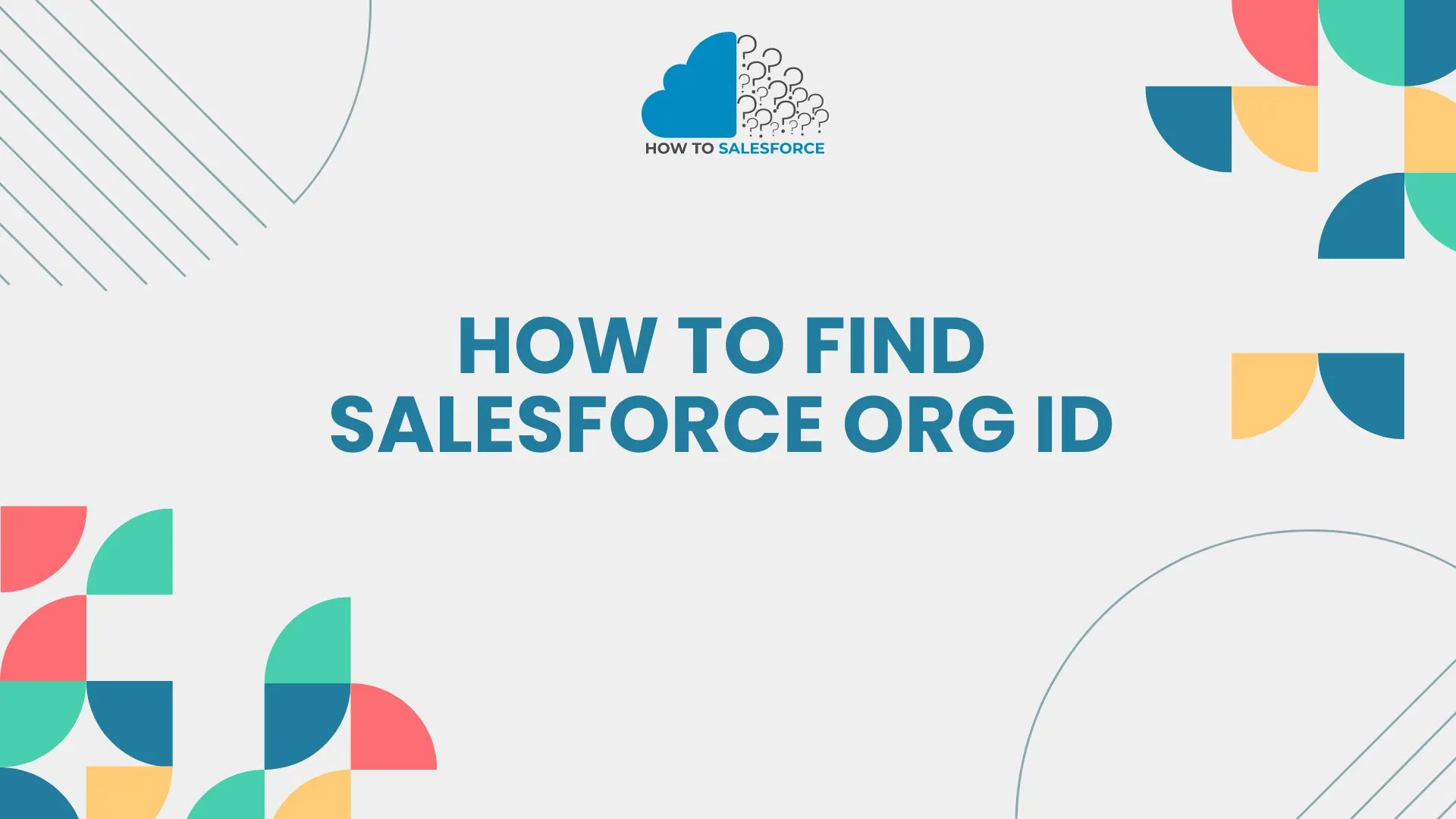Introduction
Finding the Salesforce Org ID is fundamental. Organization IDs are required for various tasks, including integration, API queries, and support. End users, developers, and administrators require this information. This blog article explains how to find your Salesforce Org ID. You can get this vital information whenever you need it with this step-by-step guide. In our new blog, we discuss how to add the Salesforce Authenticator.
What is a Salesforce Org ID?
The Salesforce Org ID is a unique identifier assigned to each Salesforce organization. There is a way to tell one Salesforce server from another. Each piece of information and setting stays safe and separate.
Importance of Salesforce Org ID
- Integration: Essential for setting up integrations with other applications.
- Support: Required when contacting Salesforce support for assistance.
- API Calls: These are used in API calls to specify the target Salesforce instance.
- Data Migration: Crucial for identifying source and target environments during data migration.
Methods to Find Salesforce Org ID
Method 1: Configuring Salesforce
Accessing Salesforce
The first thing you need to do to get your Org ID is log in to your Salesforce account. To do this, go to the Salesforce login page and type in your account and password. If you have the necessary permissions or are a supervisor, you can access the required tools.
Making Your Way to Setup
A gear button appears in the upper right corner of the page after logging in. This link opens the Setup menu. It offers numerous setup options and settings tailored to your specific Salesforce account. Click the gear icon, then select “Setup” from the menu that appears.
Looking for Company Details
On the left side of the screen, below the Setup menu, there is a Quick Find box. Instead of going through the whole setup menu, you can use this search box to find the options you want quickly. Type “Company Information” into the Quick Find box and select it from the list that appears.
Finding the Org ID
The “Salesforce.com The “Organization ID” is a piece of information about your Salesforce company. You can find it in the “Company Information” section. A clear 15-character ID is visible in the Company Information area. You can refer to this number as your “Org ID.” Keep this ID safe in case you ever need it.
Method 2: Using the URL for Salesforce
Accessing Salesforce
Enter your username and password to access your Salesforce account. You can’t get to the Org ID until you log in to your Salesforce system. That is a crucial step.
Verifying the URL
Write down the URL that shows up in your browser’s address bar after you log in. Most of the time, the URL appears as follows: https://salesforce.com/. The 15-character string that comes after {salesforce.com/} is your Org ID. You don’t have to go through the Setup menu for this easy method.
Method 3: Making Use of Developer Console
Accessing Salesforce
Entering the correct login information will allow you to access your Salesforce account. For this method to work, you must have access to the Developer Console.
Launching the Development Console
Click on your picture in the top right part of the page. Select “Developer Console” from the list that appears next. After that, the Developer Console will show up in a new window.
Running the Anonymous Window
Pick “Open Execute Anonymous Window” from the Developer Console’s “Debug” menu. With this feature, you can run Apex code snippets right in Salesforce.
Executing Command
Enter {System. Debug (UserInfo.getOrganizationId());} as the Apex command in the Execute Anonymous window. Click “Execute” to give the command a try.
Examining Logs
After running the command, navigate to the “Logs” tab in the Developer Console to view the results. The logs display the script’s results along with your organization ID. The Org ID can be found on the line that starts with “USER_DEBUG.”
Method 4: Using the Salesforce API
Configuring API Access
Before using this method, ensure you have the necessary tools and API access. You can use either Workbench or Postman to make API calls to Salesforce.
Placing an API Call
{https://.salesforce.com/services/data/vXX.X/sobjects/Organization/} is the endpoint to use when making an API call. Replace {vXX.X} with the relevant API version and `} with your Salesforce instance.
Verifying Reaction
The API response will include a JSON file containing extensive information about your Salesforce company. The Org ID is in this package. Although this approach is more challenging, it works well for individuals who frequently utilize Salesforce APIs.
Real-World Uses for Salesforce Org ID
System Integration with Other Systems
When integrating Salesforce with other systems, the Org ID is a critical factor to take into account. It guarantees accurate data synchronization and routing between the systems. For data transactions, the Org ID helps locate the appropriate Salesforce instance. It is used when setting up a middleware solution to connect Salesforce with an ERP system.
Automation and API Calls
In scenarios that involve API queries and automation, the Org ID serves as a unique identifier. The Org ID is employed by automated routines. This identification enables them to establish a connection to the appropriate environment when modifying documents or retrieving data from Salesforce.
Assistance and Issue Resolution
Please provide your Org ID when contacting the Salesforce support team. It makes it easy for them to find your business and its unique setups. This method promises a better answer to the problem and speeds up the fixing process.
Data Deployment and Migration
During data migration and deployment procedures, the Org ID ensures that information is transferred to the correct Salesforce instance. To utilize tools like Salesforce Data Loader and change sets, you must follow these steps. They help you move settings and data from one location to another.
Conclusion
Learning how to find the Salesforce Org ID is a fundamental competency for every Salesforce developer, administrator, or user. Its Org ID matters. Asking for assistance requires it. Connecting to other systems and performing API queries needs it. The methods in this blog article might help you identify and utilize your Salesforce Org ID. Learning this simple yet crucial activity may improve your Salesforce management.