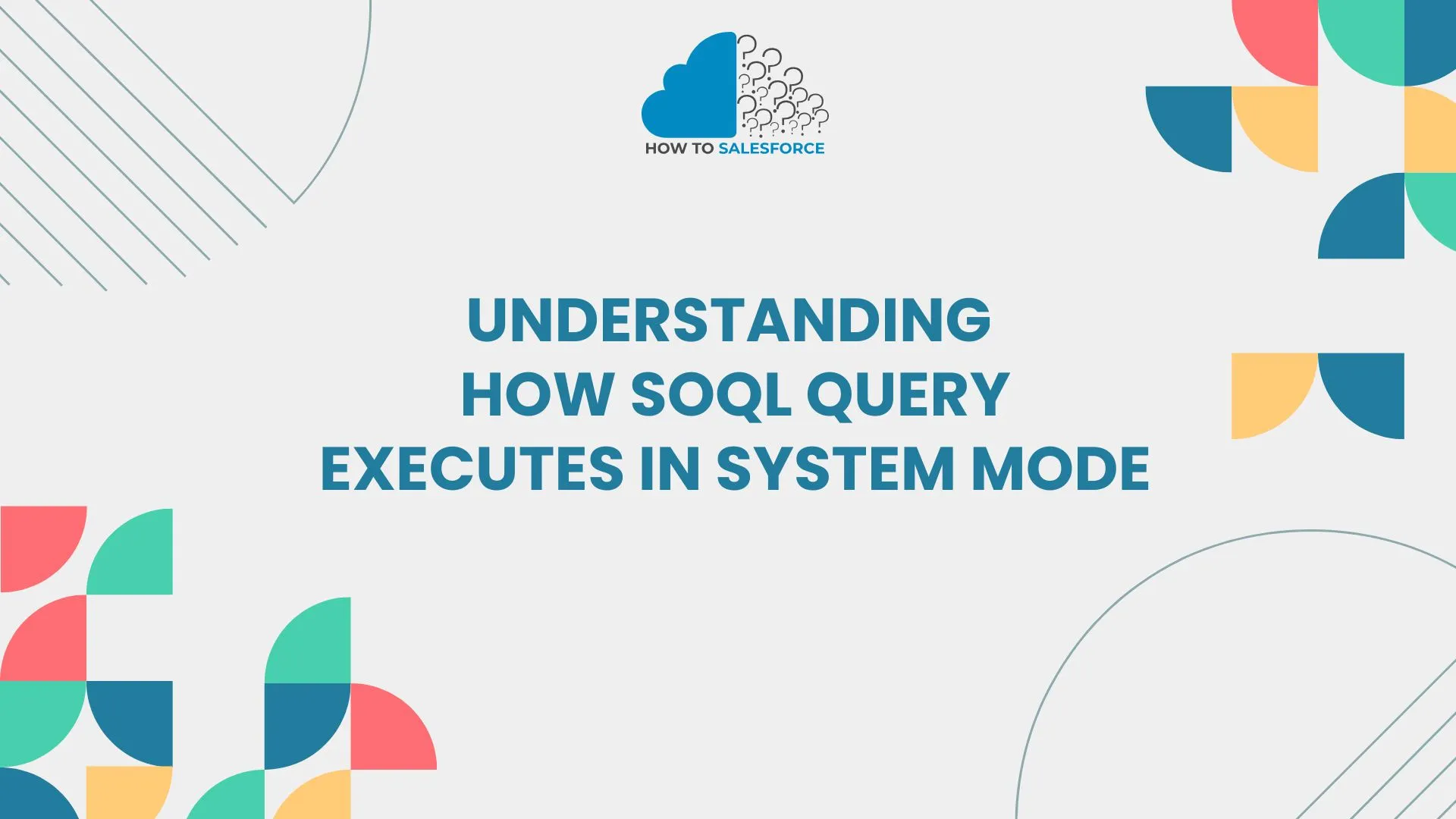Introduction
For Salesforce to handle data effectively, it is crucial to comprehend How SOQL Query Executes in System Mode. Bypassing user permissions when running in system mode, SOQL queries provide access to data with greater visibility and control. Because it guarantees that data is queried effectively and securely without being restricted by standard user permissions, this feature is essential to automation.
Read another query about how to access a salesforce developer edition account?
What is SOQL and How Does it Work in System Mode
Salesforce’s query language, SOQL, targets fields and objects to retrieve records from Salesforce databases. When the SOQL query runs in system mode, it accesses data as though it were being run by the system itself, disregarding user permissions. This allows for smooth automation, but it also necessitates cautious management.
- System Mode vs. Standard Mode: SOQL respects user permissions in standard mode. Bypassing these in system mode provides access to all data.
- Structure of System Mode: Triggers and scheduled tasks, which require full data access, depend on system mode.
Field-level and object-level security are ignored by SOQL when it is run in system mode. Although this feature increases query power, it also increases the risk of data exposure.
Benefits of Executing SOQL Queries in System Mode
For workflows, automation, and effective data handling, system mode offers several important advantages.
Access to Restricted Data for Automation
Data that users normally cannot access because of permissions is frequently needed for automated tasks.
- Complete Data Retrieval: System mode retrieves all the data required for automated workflows, including restricted records.
- Example: For internal reports, an automation flow might require sensitive data, like employee information.
These automation are made possible by SOQL’s system mode execution, which eliminates permission conflicts and guarantees reliable workflow performance.
Consistency in Workflow and Batch Processing
Workflows are kept dependable and unaffected by user permissions when in system mode.
- Unrestricted Access for Consistency: Because SOQL disregards permission restrictions, workflows function without hiccups.
- Example: Without user-level security restricting access, batch jobs processing data will operate more efficiently.
Workflows become more dependable and consistent when they rely on system mode.
Enhanced Data Integrity in System Processes
For system-wide operations, system mode execution also aids in maintaining accurate data.
- Accurate Data Processing: Individual permissions do not affect the accuracy of data that is processed by system-wide processes.
- For instance: automated procedures that depend on access to company-wide data are not subject to partial data limitations.
SOQL in system mode maintains accurate data handling across internal systems by evading security checks.
Considerations When Using SOQL Queries in System Mode
Though strong, the system mode needs to be used carefully. Its unfettered access to data may be dangerous if improperly managed. Consider the following important factors:
Security Risks with Sensitive Data
Complete access is granted when queries are run in system mode, which may expose private information.
- Potential Exposure of Confidential Data: When using SOQL in system mode, all user-level security is circumvented.
- Solution: To guarantee that private information is kept safe, enforce stringent permission and field validation.
Implement stringent controls when utilizing SOQL in system mode to reduce the risk of data exposure.
Limited User Permissions Awareness
Because system mode disregards user permissions, some automation may access data unexpectedly.
- Difference with User Expectations: Users might believe that access is restricted, which system mode overrides.
- Solution: Record system mode processes to guarantee openness and appropriate authorization.
Being aware of this distinction aids in controlling expectations and preserving system openness.
Risk of Unauthorized Data Modifications
Unwanted data modifications may be unintentionally enabled by system mode because it circumvents restrictions.
- Unrestricted Data Modifications: Without checks, automated updates can affect restricted records.
- Solution: Implement process controls to restrict what actions the system mode can perform.
Restricting updates to only necessary data reduces potential unauthorized changes.
How to Safely Execute SOQL in System Mode
Executing SOQL in system mode requires proper planning and control to ensure both functionality and security.
Use System Mode Only for Essential Processes
Limit system mode use to processes where user permissions are a genuine barrier.
- Identify Required Processes: Only use system mode for workflows that require complete access.
- For instance: complete data access is frequently necessary for compliance procedures or internal audits.
Limiting system mode to necessary operations lowers the risk of data exposure.
Implement Field-Level Validation: How SOQL Query Executes in System Mode
Field-level validation keeps sensitive fields from being unnecessarily exposed.
- Limit Data Exposure Through Field Checks: Put in place field-specific restrictions to safeguard sensitive data.
- Example: In system mode SOQL queries, only include non-sensitive fields.
Maintaining a secure data environment is aided by verifying field access before execution.
Log System Mode Executions
To monitor and examine every system mode execution, logging is necessary.
- Log Query Executions: Keep track of every instance that occurs when SOQL runs in system mode.
- Example: For auditing purposes, keep logs for every automation that utilizes system mode.
You can establish a traceable record of data access by recording every execution.
Common Use Cases for SOQL in System Mode
Certain use cases benefit from running SOQL in system mode. Here are a few instances where it is crucial.
Triggers and Workflow Automation
By default, triggers operate in system mode, guaranteeing that they function uniformly for all users.
- Automate Record Updates: Without requiring user input, triggers automate updates such as shifting opportunity stages.
- Example: Closed-won opportunities are updated by a trigger, which gets around field-level security to ensure accurate processing.
System mode helps triggers by allowing for consistent updates across restricted records.
Scheduled Jobs for Large Data Sets
System mode is advantageous because scheduled jobs frequently call for unfettered data access.
- Batch Processing: Unrestricted access makes large-scale data processing more efficient.
- Example: Without requiring permission, a job combines customer orders from various objects.
System mode makes it possible for scheduled jobs that handle large data sets to process data efficiently.
Compliance Reporting and Internal Audits
System mode SOQL facilitates compliance reporting by guaranteeing thorough data access.
- Create Comprehensive Reports: Compliance reports obtain detailed insights by accessing restricted data.
- For example: to conduct a regulatory review, an audit requires access to all transaction records.
System mode facilitates the automation of compliance procedures by guaranteeing complete access.
Limitations and Challenges with SOQL in System Mode
Although powerful, the system mode has drawbacks. Recognizing these restrictions aids in avoiding possible hazards.
Bypassing User Permissions
User permissions are disregarded in system mode, which may unintentionally reveal private information.
- Unintended Data Exposure: Automated systems may have access to private information that humans aren’t typically able to see.
- Solution: Use system mode to document each process and enforce stringent data and field restrictions.
Comprehending user permissions guarantees that data access conforms to organizational regulations.
Limited Debugging and Testing Tools
The lack of debugging tools in system mode for SOQL makes troubleshooting more difficult.
- Difficult Error Diagnosis: Limited testing support makes it more difficult to isolate system mode issues.
- Solution: Keep an eye on log entries and perform extensive testing using simulated data.
With limited tools, testing SOQL queries necessitates careful planning and observation.
High Risk of Data Conflicts
Unrestricted SOQL queries in system mode raise the possibility of data conflicts.
- Unintended Record Modifications: The same records may be impacted at the same time by overlapping processes.
- Solution: To avoid concurrent changes, use locking mechanisms.
Controlling the execution of queries is crucial for handling data conflicts.
Best Practices for Using SOQL in System Mode
The performance and security of SOQL execution in system mode can be enhanced by following best practices.
Optimize Query Efficiency
Optimized queries cut down on execution times and the strain on Salesforce.
- Decrease Query Volume: Limit query load by using particular field selections.
- Example: Target only the fields that are required, rather than querying every field.
Queries that are efficient use fewer resources and perform better overall.
Monitor and Review Execution Logs
Regular monitoring finds problems and makes sure the system mode works as it should.
- Audit Execution Logs regularly: Examine logs for anomalous activity or mistakes.
- As an illustration: Examine logs every month to identify and address any irregularities.
Data integrity and system security are maintained through routine monitoring.
Limit Access Through Role-Based Security
Controlling who can run SOQL in system mode is made easier with role-based access.
- Limit Execution Privileges: System mode queries should only be used by essential roles.
- Example: Limit access to system administrators or developers only.
You lower the chance of illegal data retrieval by managing access.
Potential Alternatives to SOQL in System Mode
Other tools and techniques can help accomplish comparable results without evading user permissions when system mode isn’t the best option.
Use Apex Classes for Complex Logic
Apex classes respect user permissions while managing intricate logic.
- User Context: Unless otherwise noted, Apex respects permissions.
- Example: Use Apex to process complex calculations while maintaining security.
For complex queries, Apex offers a safe substitute for SOQL in system mode.
Utilize Custom Permission Sets
Without system mode, custom permissions provide more precise control over data access.
- Define Specific Access: Sensitive query data access is managed by custom permissions.
- For instance: give managers who require particular reports special permissions.
You can grant the required access without going into system mode by using custom permission sets.
How to Test SOQL Queries in System Mode
Planning is necessary when testing SOQL in system mode. Test cases must confirm data access, performance, and security without permitting users.
- Test in Sandbox Environments: Sandbox environments offer a secure setting for confirming query performance.
- Monitor Data Usage: Keep tabs on resource usage to maximize effectiveness.
- Verify Field-Level Access: Verify field access to make sure no data is accidentally exposed.
Testing guarantees that SOQL queries operate safely in system mode and aids in their improvement.
Conclusion
Salesforce developers and administrators must comprehend how SOQL query runs in system mode. System mode provides strong data access, but it must be used carefully to strike a balance between security and functionality.
Salesforce users can protect data integrity and optimize the advantages of SOQL in system mode by observing query execution, putting appropriate access controls in place, and adhering to best practices. System mode is still a useful tool for Salesforce automation and data handling when it is properly maintained.