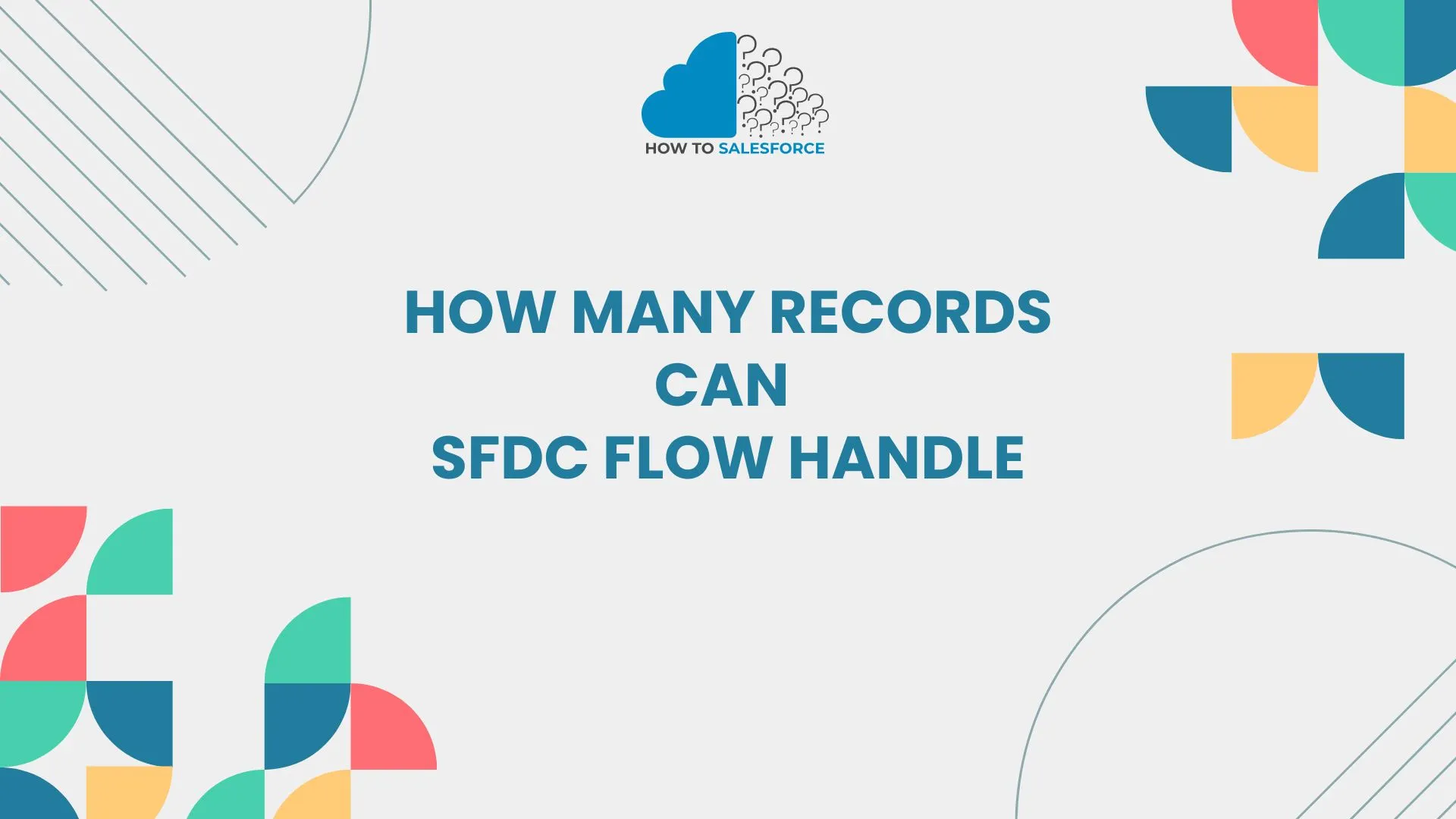Salesforce Flow, another name for SFDC Flow, has robust automation capabilities. It simplifies complex processes and boosts user productivity. It’s essential to comprehend SFDC Flow’s restrictions if you want to get the most out of Salesforce. How many records SFDC Flow can handle will be discussed in this blog article.
Please read another blog: Salesforce Export Fields per Object.
What Is SFDC Flow?
With Salesforce Flow, users can automate procedures with minimal coding knowledge. This tool facilitates the creation of workflows that lead users through challenging assignments. User input screens, logic branches, and data updates are all examples of flows. Users have the option to set up flows to execute automatically or on demand.
Types of Flows: How Many Records Can SFDC Flow Handle
SFDC Flows can be separated into two groups:
- Screen Flows: These call for screen-based user interaction. Users can choose or complete forms.
- Autolaunched Flows: These operate automatically without requiring user input. Scheduled events or modifications to records may cause them to occur.
Both flow types offer useful automation that speeds up and simplifies tasks.
Understanding Record Limits in SFDC Flow
Firstly, Salesforce places restrictions on how many records a flow can manage. These boundaries are essential for preserving efficiency and guaranteeing peak performance. Understanding these boundaries enables users to create efficient flows that satisfy their requirements.
Record Collection Limits: How Many Records Can SFDC Flow Handle
The flow type determines the maximum number of records that can be processed when using SFDC Flow. The main boundaries are as follows:
- DML Operations: In a single transaction, a flow can execute up to 10,000 DML operations. This covers the creation, modification, and deletion of records.
- Get Records Element: Up to 10,000 records can be retrieved in a single operation using the Get Records element.
- Loop Element: Up to 200 records can be processed at once when utilizing the Loop element.
- Bulk Operations: Flows must respect Salesforce governor limits while supporting bulk operations. Understanding these constraints ensures that the flow will run smoothly.
How to Optimize Record Handling in SFDC Flow
Secondly, use these best practices to get the most out of your flow:
Limit the Number of Records: How Many Records Can SFDC Flow Handle
Limiting the number of records processed should be taken into account when designing flows. Your flow will function more quickly and effectively if it can manage fewer records.
- – Reduce the number of records you retrieve by using filters.
- – To maintain a lean flow, concentrate on pertinent data.
Use Collections Wisely
Using collections can have a big impact on how well your flow works. Collections let you manage several records at once when working with them.
- – Whenever possible, combine records.
- – To efficiently iterate through collections, use the Loop element.
Avoid Unnecessary DML Operations
Reduce the number of DML operations to increase flow effectiveness. Be methodical in your approach because every operation uses system resources.
- – Reduce the number of operations required to update records.
- – Make careful use of Update Records elements to prevent duplication.
Common Use Cases for SFDC Flow
Moreover, There are numerous applications for SFDC Flow in diverse industries. Users can effectively utilize the power of flows by understanding these use cases. Here are a few instances:
Lead Management
To effectively manage leads, sales teams frequently use flows. Flows can automate the following tasks:
- – Sending new leads to introductory emails.
- – Assign leads to the appropriate salespeople.
- -Respond to user engagement by updating lead statuses.
These procedures can be automated so that sales teams can concentrate on fostering relationships rather than doing tedious work.
Case Management
The use of SFDC Flow for case management is advantageous for customer support teams. Flows can simplify procedures such as:
- – Assigning cases to support agents automatically.
- – Notify clients of any modifications to their cases.
- – Following the resolution of a case, get client feedback.
Automating these procedures improves client satisfaction and ensures timely responses.
Data Entry Automation: How Many Records Can SFDC Flow Handle
Furthermore, To automate data entry procedures, businesses frequently use flows. This may consist of:
- – Using user input to create new records.
- – Adding new information to records that already exist.
- – Verifying inputs to ensure data integrity.
Businesses can increase productivity and decrease errors by automating data entry.
Monitoring and Troubleshooting Flow Performance
Afterward, To spot problems and maximize effectiveness, you must keep an eye on your flow’s performance. The following advice can help with monitoring and troubleshooting:
Use Debugging Tools: How Many Records Can SFDC Flow Handle
Moreover, Salesforce offers debugging tools to assist you in monitoring the performance of your flow. To keep an eye on how the system handles records, use the debug feature.. This aids in locating bottlenecks and potential improvement areas.
- – Check to make sure the flow works properly.
- – Examine the metrics for flow performance.
Monitor Governor Limits
Lastly, To preserve system performance, Salesforce has particular governor limits. When running flows, always keep an eye on these limits. When you go beyond the governor’s limitations, you may encounter flow failures.
- – Monitor DML activities.
- – Keep an eye on processing and record retrieval limits.
Conclusion
To sum up, successful implementation depends on knowing how many records SFDC Flow can handle. To preserve performance, Salesforce places restrictions on the records that can be processed. You can guarantee effective and efficient automation in your Salesforce environment by streamlining your workflows and adhering to best practices. Businesses can increase productivity and streamline procedures by utilizing SFDC Flow’s capabilities.