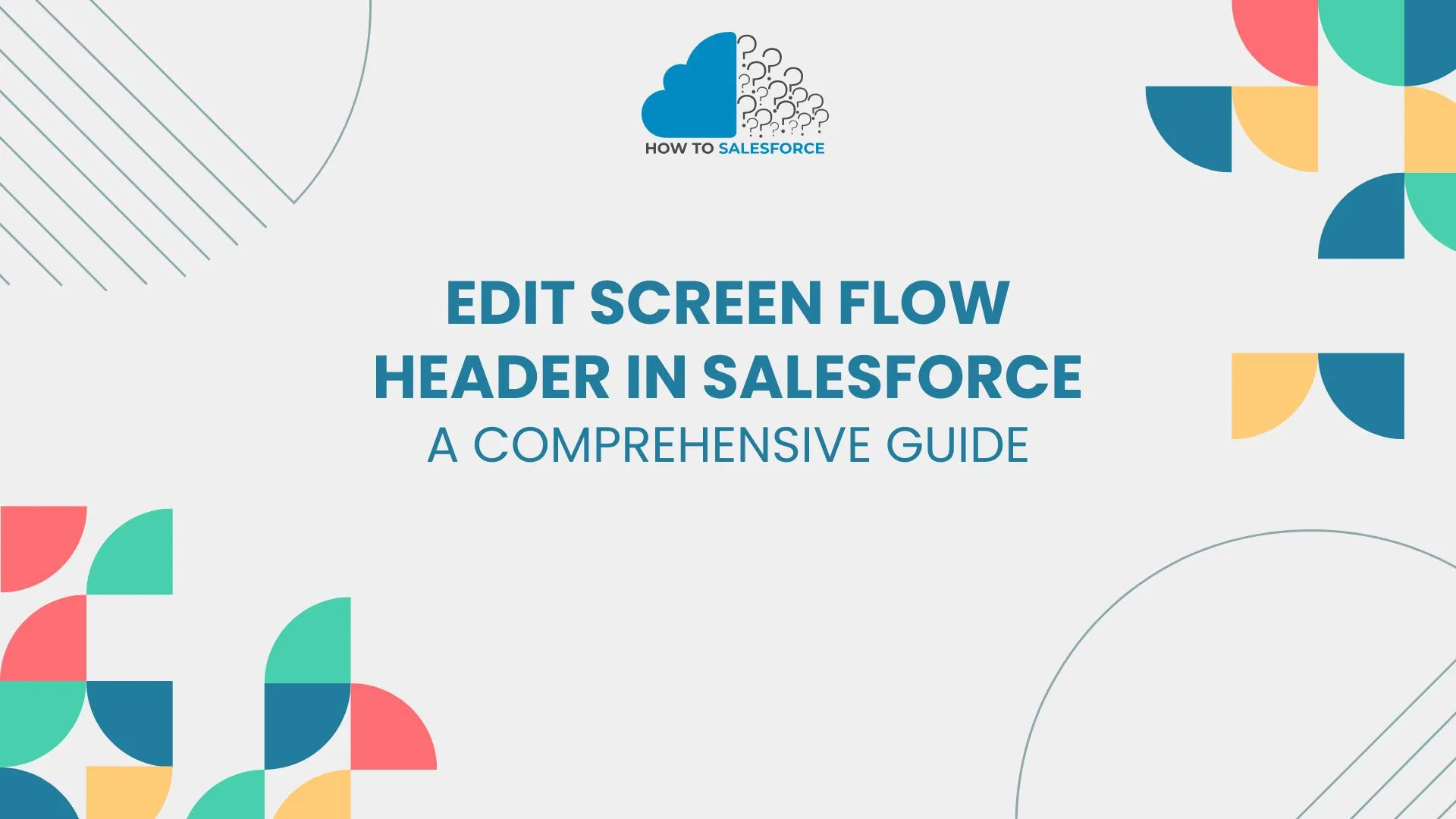Salesforce provides strong user experience-enhancing tools. Screen Flow is one of these tools. Users are visually guided through complex processes by screen flows. Data collection and automation can be efficiently streamlined by users. For clarity, though, a well-designed flow header is necessary. How to edit the screen flow header and its importance in Salesforce are explained in this article.
Read More about How to View Full Screen Play in ScreenFlow?
Understanding Screen Flows in Salesforce
Firslty, defines screen flows before talking about how to modify the screen flow header. Screen Flows uses visual steps to automate business processes. They are made up of inputs, actions, and screens. They are used by businesses to effectively gather user data.
What is a Screen Flow
Firstly, an example of a flow that permits user interaction is a screen flow. While Auto-launched Flows don’t require user input, Screen Flows do. They lead users through particular operations or points of data entry. This interaction can range from something as basic as verifying information to something as intricate as completing forms.
Importance of the Flow Header
Moreover, a Screen Flow’s header is very important. It establishes the mood of the whole flow. User comprehension and engagement can be enhanced by a well-designed header. Users are aware of what to expect when they see a header that is clear and concise.
Benefits of Editing the Flow Header: Edit Screen Flow Header
There are various advantages to changing the flow header:
- Clarity: Users can more easily comprehend the goal of the flow when the header is clear. The goal of the flow is easily understood by users.
- Branding: Adding the company’s logo to the header can improve its aesthetic appeal. It strengthens the identity of the company.
- Guidance: Users are efficiently guided by a descriptive header. It establishes expectations for the user’s performance throughout the flow.
Step-by-Step Guide to Edit Screen Flow Header
Let’s now examine how to modify the Screen Flow header in Salesforce. The procedure is easy to follow and only requires a few basic steps to finish.
Step 1: Access the Flow Builder
You must first get into the Flow Builder.
- Log in to Salesforce: To begin, sign into your Salesforce account.
- Click to Setup: Select the gear icon located in the top right corner. Doing so will bring up the Setup menu.
- Find Flows: Type Flows into the Quick Find box. Select Flows from the Process Automation menu.
Step 2: Open the Desired Flow
Once the flows have been identified, take the following actions:
- Choose the Flow: Go through the flows list. To edit the header of a Screen Flow, select it.
- Change the Flow: Select the name of the flow. The Flow Builder interface will open as a result.
Step 3: Locate the Flow Header
After entering the Flow Builder, take the following steps:
- Find the Section Header: Find the header section in the Flow Builder. It is typically placed at the top of the flow of the screen.
- Click to Edit: Move your cursor over the header section. There ought to be an edit icon or option visible. To go into edit mode, click on it.
Step 4: Edit the Header Content
You can alter the header now that you’re in edit mode:
- Enter the text in the header: Enter the updated header text. Make sure it appropriately conveys the flow’s goal.
- Adjust Formatting: To increase visibility, you can alter the font’s size, color, and style. Ensure that the header has a pleasing appearance.
- Save Changes: Save your edits after making them. Usually found at the bottom of the page, look for the Save button.
Step 5: Test the Flow
Furthermore, after making changes to the flow header, testing is essential. It guarantees that the intended changes are visible to users.
- Run the Flow: In the Flow Builder, select the **Run** option. By doing this, you can experience the flow just as users will.
- Verify the header: Check that the header appears as intended while the flow is running. Make sure it supports the goal of the flow.
Best Practices for Editing Screen Flow Headers
Screen flow header editing calls for careful thought. Your headers’ efficacy can be increased by adhering to best practices.
Keep It Concise: Edit Screen Flow Header
It’s important to be brief when creating a header. Talk in plain, straightforward terms. Try to keep your header brief and convey the goal of the flow. Steer clear of difficult or jargon terms.
Use Action-Oriented Language
Using action-oriented language can inspire users. Use verbs to nudge users toward the desired action. Use expressions such as “Complete Your Profile” rather than simply “Profile,” for example.
Ensure Consistency: Edit Screen Flow Header
The user experience is improved by consistent design. Make sure your flow headers follow the branding guidelines of your company. Using consistent fonts, colors, and styles across all flows is part of this.
Common Mistakes to Avoid: Edit Screen Flow Header
Additionally, be mindful of common pitfalls when editing flow headers. You can increase the effectiveness of your flow and save time by avoiding these errors.
Overcomplicating the Header
The header shouldn’t be overly complicated. Users may become confused by an intricate header. Keep your language straightforward and communicate the purpose of the flow.
Ignoring User Feedback: Edit Screen Flow Header
Feedback from users is very valuable. Get user feedback after making changes to the flow header. Check to see if the header conveys the goal of the flow. Be willing to change things further in response to this input.
Conclusion
To sum up, if you want to improve the Salesforce user experience, you need to know how to change the screen flow header. A well-written heading demonstrates the flow’s point. Following the suggested steps and best practices can make titles more transparent and enjoyable.
Additionally, review and update your headers frequently to reflect evolving business requirements. Maintain a proactive approach to flow management to give users a smooth experience. Keep in mind that process efficiency and user satisfaction can both be greatly impacted by a clear header. Today, concentrate on changing the headers of your flows to increase their effectiveness.