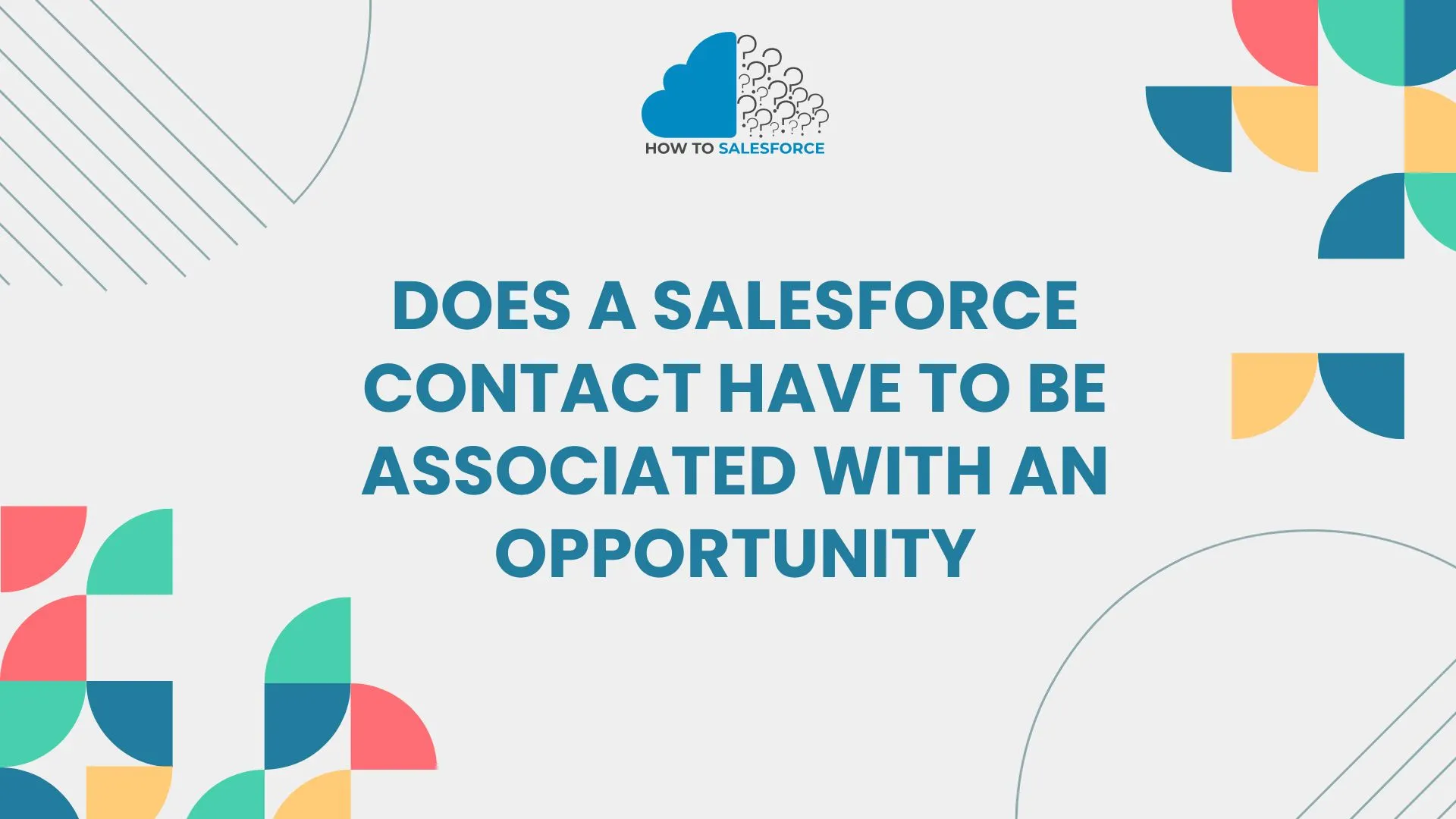Introduction
Understanding does a Salesforce contact have to be associated with an opportunity is essential. Contacts and opportunities are the two primary parts of Salesforce’s CRM. Many businesses wonder if connecting them is necessary for effective tracking. In this essay, we’ll examine their relationship and when it works.
Please read my other blog: How Many Formula Fields Can Be Created Per Object in Salesforce
What Is a Salesforce Contact
Firstly, a Salesforce contact is a person associated with an account. For companies, these connections are crucial channels of communication.
- Key Information: Name, title, contact number, and email.
- Additional Information: Potential sales and interaction history.
Contacts make it easier to remember client details. They serve as the cornerstone of efficient communication in CRM systems.
What Is an Opportunity in Salesforce
Secondly, the term opportunity in Salesforce refers to a possible sale. It connects potential revenue to accounts.
- Revenue Tracking: This monitors projected earnings.
- Sales Process: Tracks leads as they move through the sales funnel.
Sales teams use opportunities to manage prospects. They offer a methodical approach to deal closure.
Why Link Contacts to Opportunities
Moreover, Making connections between contacts and opportunities improves tracking and insights. Sales teams can adjust interactions according to the needs of customers thanks to this connection.
- Personalized Interaction: Provide pertinent information to contacts.
- Improved Insights: Get a better understanding of what customers need.
Additionally, linking facilitates efficient communication between sales teams and contacts. Successful interactions are frequently the result of personalization.
Does Salesforce Require Contact-Opportunity Associations
No, connecting contacts and opportunities is not necessary for Salesforce. However, doing so has advantages for structured data.
- Optional Association: The degree of linking is up to the user.
- Increased Context: Link records to learn about past customers.
Although they are optional, associations frequently improve the accuracy of data. Important information may not be accessible to unlinked contacts.
Benefits of Associating Contacts with Opportunities
Moreover, understanding this association’s advantages aids in determining its necessity. Here are some benefits of connecting opportunities with contacts.
Improved Data Organization: Does A Salesforce Contact Have to Be Associated with an Opportunity
Contact linking produces structured data, which makes management easier. Sales teams benefit from this organization’s improved client history tracking.
Enhanced Customer Insights
Associations show the previous interactions and purchasing habits of contacts. With this information, sales teams can have more focused conversations.
Streamlined Communication: Does A Salesforce Contact Have to Be Associated with an Opportunity
In sales teams, connecting contacts facilitates better information flow. Follow-ups are more efficient when client information is readily available.
Accurate Revenue Tracking: Does A Salesforce Contact Have to Be Associated with an Opportunity
Teams can more accurately track revenue when they have linked contacts. Salespeople are aware of every individual who had an impact on a deal.
Drawbacks of Not Associating Contacts with Opportunities
Additionally, Ignoring contacts and opportunities could lead to problems. Think about these disadvantages before making a choice.
Loss of Contextual Information:
Does A Salesforce Contact Have to Be Associated with an Opportunity
The customer history has gaps due to unlinked contacts. When sales teams overlook crucial information, the customer experience suffers.
Reduced Revenue Tracking Accuracy
Without links, teams are unable to track revenue accurately, and it becomes more difficult to identify the contributors to sales.
Limited Sales Collaboration: Does A Salesforce Contact Have to Be Associated with an Opportunity
Unlinked records limit salespeople’s ability to collaborate, preventing them from gaining a common understanding of client needs.
Missed Sales Opportunities: Does A Salesforce Contact Have to Be Associated with an Opportunity
Contacts that have nothing to do with prospects could go. Unstructured data frequently results in missed opportunities.
How to Link Contacts with Opportunities in Salesforce
Furthermore, connecting contacts with opportunities is easy with Salesforce. Take these actions to establish deep connections.
Step 1: Access the Contact Record
Locate the contact record in Salesforce and open it.
Step 2: Add a Related Opportunity
Choose New Opportunity from the Opportunities section.
Step 3: Save and Track Progress
Preserve the fresh chance. Salesforce uses this connection to update the record.
Making these connections gives access to relevant sales information. It facilitates improved tracking and relationship-building.
When Should You Link Contacts and Opportunities
Furthermore, when it is necessary to track sales engagement, link contacts with opportunities. Several factors influence this choice.
- High-Value Contacts: Connect with people who are likely to bring in money.
- Regular Engagement: Make connections with clients you frequently interact with.
Linking facilitates the management of intricate sales procedures. These connections provide valuable information for high-value leads.
Conclusion
Finally, It is not necessary to associate opportunities with Salesforce contacts. Nonetheless, it offers substantial organizational advantages. Establishing these connections facilitates effective sales procedures and aids in data tracking. Utilize associations to improve customer insights and data accuracy, which will increase the efficacy of CRM as a whole.